
Advance Turbo Flasher (ATF)

Avenger Android MTK

Avenger Qualcomm

Avenger SPD

Borneo Schematic

CF-Tool

CM2 Dongle Manager

CM2 LGs

CM2 MT2

CM2 MTK

CM2 QLM

CM2 RDA

CM2 SCR

CM2 SP2

CM2 SP3

CM2 SPD

Easy Jtag eMMC Plus

Easy Jtag Plus Classic Suite

EFT Pro

Hydra Tool
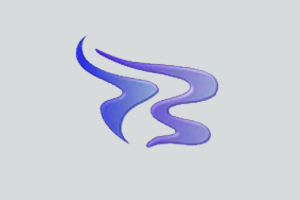
Infinity Nokia BEST
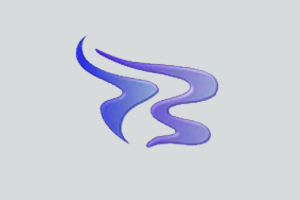
Infinity Nokia BEST2

Miracle Box Thunder Edition

Miracle FRP Tool

MobileSea Service Tool (MST)

MRT Dongle/Key

NCK Main Module

NCK MTK

NCK Qualcomm

NCK SPD

Octoplus FRP Tool

Octoplus Samsung

UFI ToolBox

UMT Card Manager

UMT EMMC Tool

UMT FRP Tool

UMT GSM Tool

UMT HST Tool

UMT LG Tool

UMT MTK

UMT MTK2

UMT QcFire

UMT Samsung

UMT Support Access

UMT Unisoc

Unlock Tool

Z3X LG Tool

Z3X Samsung Tool Pro

Z3X Shell


