Samsung Odin3 helps you to flash stock ROM on your Samsung Android devices. The tool also allows you to flash custom recovery files and remove factory reset protection on your Samsung mobile devices.
You will find the direct link to get the Odin flash tool on the current page. We have shared it as a zip package, including Samsung USB Driver and Tutorial.
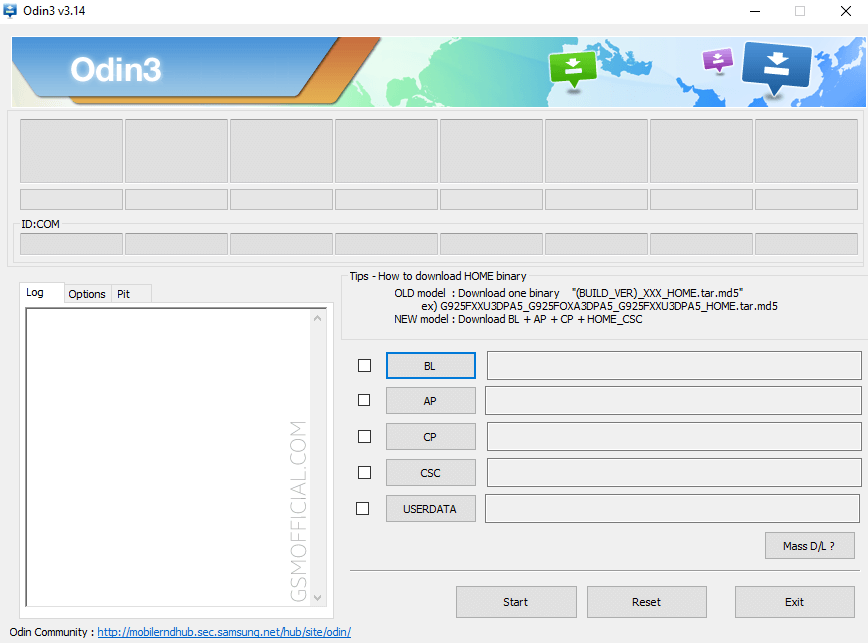
Download Odin Flash Tool For Windows
Odin Flash Tool allows you to Flash the MD5, Zip-Based Flash File ROM (Firmware) on your Samsung Smartphone and Tablets. It also helps you to flash, unlock, repair, and Remove the Factory Reset Protection (FRP) from your Samsung Smartphone.
Tool Name: odin3.zip
Author: Samsung Electronics
| VERSION | LINK:1 | LINK:2 |
|---|---|---|
| v3.14.4 (Latest) | Direct | G-Drive |
| v3.14.1 | Direct | G-Drive |
| v3.13.3 | Direct | G-Drive |
| v3.13.1 | Direct | G-Drive |
| v3.12.7 | Direct | G-Drive |
| v3.12.5 | Direct | G-Drive |
| v3.12.4 | Direct | G-Drive |
| v3.12.3 | Direct | G-Drive |
| v3.11.2 | Direct | G-Drive |
| v3.11.1 | Direct | G-Drive |
| v3.10.7 | Direct | G-Drive |
| v3.10.6 | Direct | G-Drive |
| v3.10.5 | Direct | G-Drive |
| v3.09.0 | Direct | G-Drive |
| v3.07.0 | Direct | G-Drive |
| v3.06.0 | Direct | G-Drive |
| v1.86.0 | Direct | G-Drive |
| v1.83.0 | Direct | G-Drive |
| v1.82.0 | Direct | G-Drive |
How To Use?
- Firstly, download Samsung Odin3 on your computer.
- Install Samsung USB Driver on your computer.
- Now, open the Samsung Odin Downloader tool.
- Click on AP and locate the Samsung stock ROM.
- Now, connect your Samsung device to the download mode.
- After connecting the device, then click on Start.
- Wait for 5-10 minutes for 100% complete.
- After successfully flashing your device, you will see the pass message.
Readme once
Bootloop: If you have installed the Correct Firmware (ROM) on the Samsung Device but still facing the boot loop issue, then you may need to boot into the Recovery Menu > Wipe the Cache/Data > Restart.
Recommend: Always use the latest version of the Samsung Odin Tool.
Caution: Take a backup of your important data before using the Odin Tool, as your data will erase after flashing the Stock firmware using Samsung Odin Downloader.
Credits: Samsung odin3 Tool is created and distributed by Samsung electronics co. So full credits go to them for sharing it free.
Alternative Tool: We have shared some alternative flash tools for flashing Samsung stock ROM on the current page. i.e., Z3X Samsung Tool Pro and SamFW FRP Tool
USB Driver: We have shared some USB Drivers for connecting your Samsung mobile devices to the computer. i.e., Samsung USB Driver.


