Modem META Tool is a best MediaTek IMEI repairing tool for Windows. Not only the IMEI, but also it helps to repair SN number, BT address, and Wi-Fi address on your devices powered by MediaTek SoC.
On the current page, you will get the direct link to download Modem META for Windows. We have shared it as a zip package including the MediaTek USB Driver.
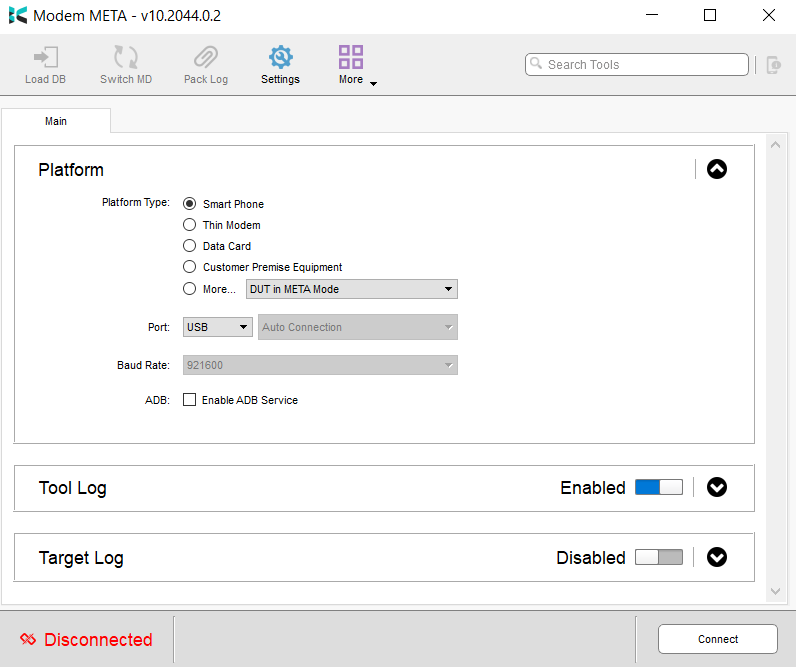
Download Modem META Tool For Windows
The tool allows to write IMEI, SN, BT address, and Wi-Fi address on your devices powered by MediaTek chipset. Use any following mirror links to get it.
Tool Name: Modem_META.zip
Author: MediaTek Inc
| VERSION | LINK:1 | LINK:2 |
|---|---|---|
| v10.2044.0.02 (Latest) | AFH | G-Drive |
| v10.2036.0.04 | AFH | G-Drive |
| v10.1952.0.03 | AFH | G-Drive |
| v10.1920.0.00 | AFH | G-Drive |
| v10.1916.1.00 | AFH | G-Drive |
| v10.1816.1.00 | AFH | G-Drive |
| v10.1816.0.01 | AFH | G-Drive |
How To Use?
- Firstly, download the Modem META Tool on your computer.
- Secondly, install MediaTek USB Driver on your computer. Otherwise, never the tool detect your device.
- Now, open the tool and follow the following steps.
- Now, choose Platform type Smart Phone then click on Connect.
- After connecting your device successfully, click on search button and type IMEI Download. Then, click on IMEI Download option.
- Now, you will see the IMEI download window. Input IMEI1 and IMEI2 on the input field.
- After input the IMEI number, click on Write.
- After successfully writing the IMEI, you will see the Success message.
Readme once
Caution: IMEI change is illegal, therefore we recommend to repair IMEI with the original.
Recommend: We recommend using the latest version of this tool. Because, the latest version contains the new features and fixed the bugs.
Credit: Modem META Tool is created and distributed by the MediaTek Inc. So, full credit goes to them for sharing it free.
Virus Status: Firstly, we have scanned the Tool using Kaspersky Antivirus. Then, we uploaded it on GSM Official.
USB Driver: If you are looking for the MediaTek USB Driver to connect your device to the computer. Then, click here to get the latest MediaTek USB Driver.





