How to Flash using QPST Tool
On this page, you will find the instructions to use QPST Flash Tool (Qualcomm Product Support Tools) to Flash or Install Stock Firmware on Qualcomm Smartphone and Tablets.
Caution : You need to have a Qualcomm Chipset Powered device to QPST Flash Tool. If in case your device is not powered by Qualcomm, then the following tutorial will not work for you.
Flash or Install Firmware using QPST Flash Tool

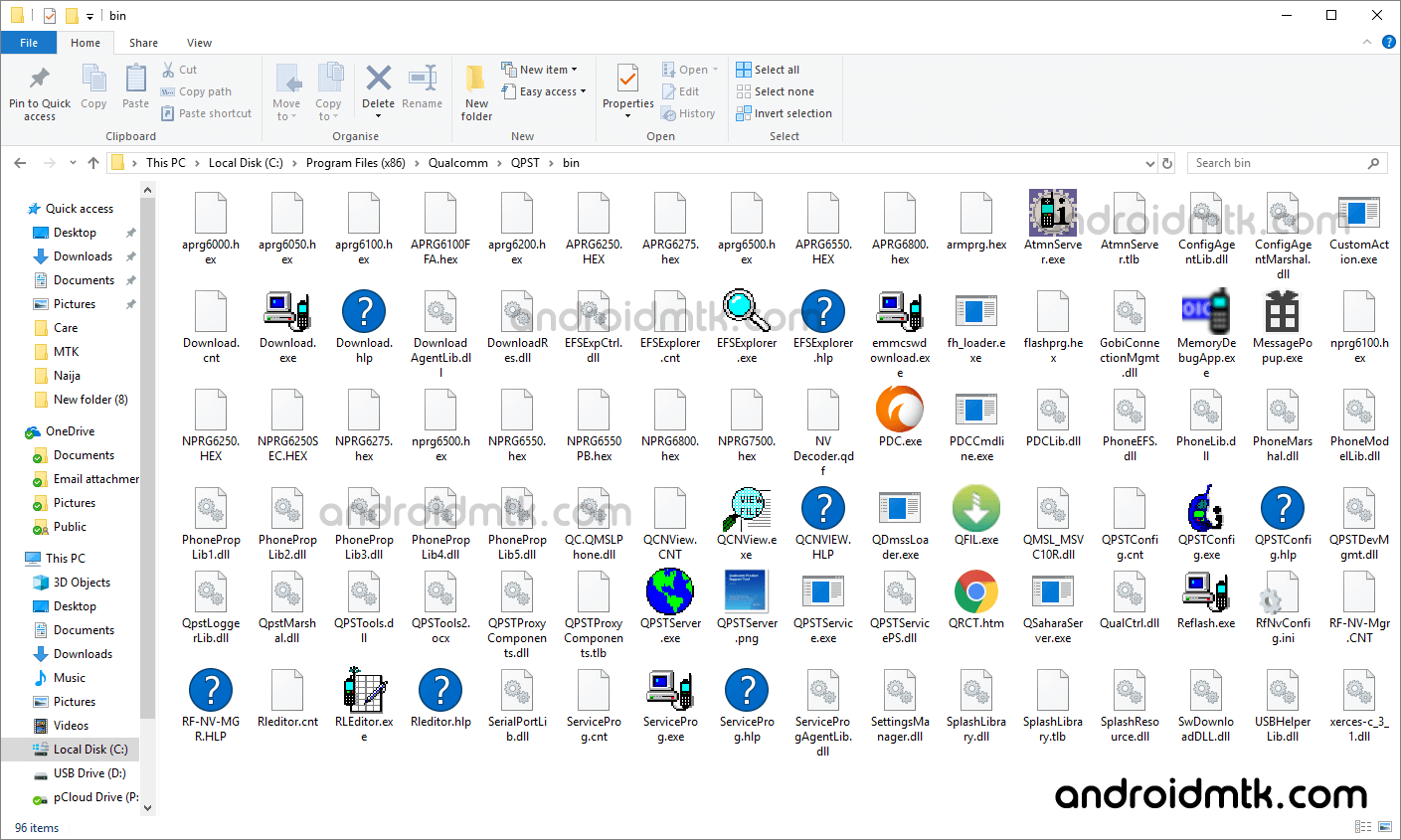
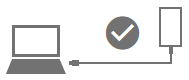
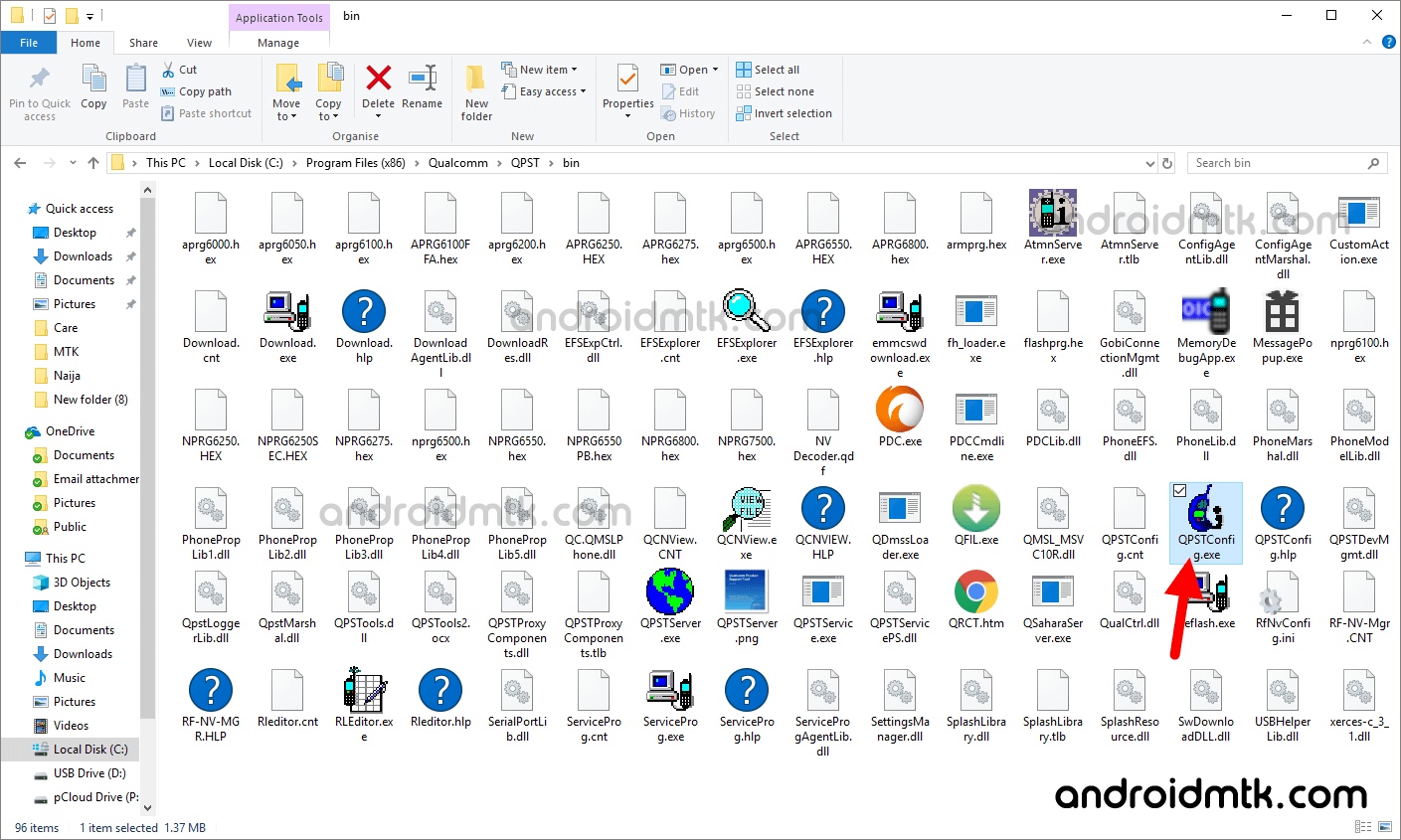
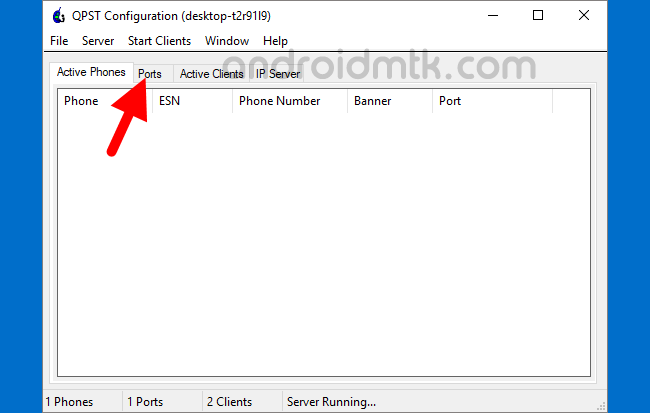
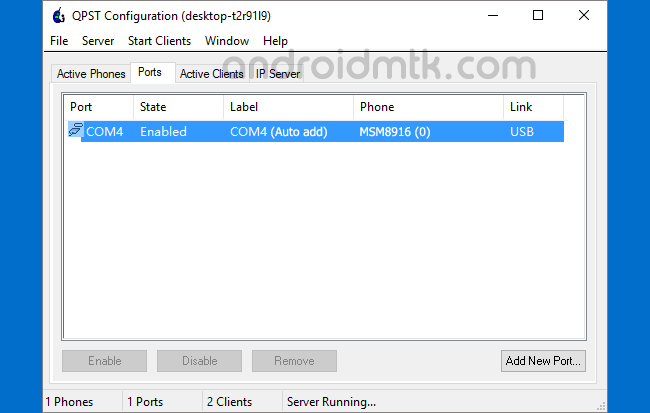
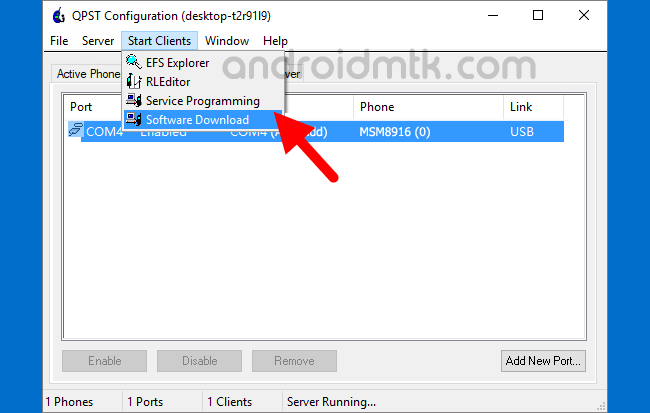
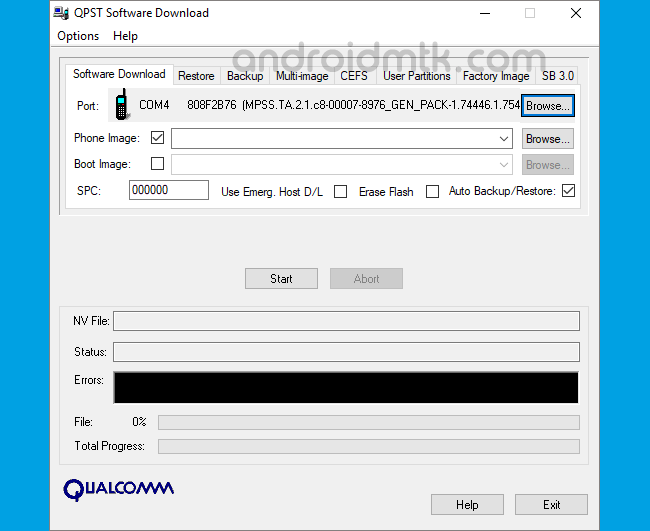
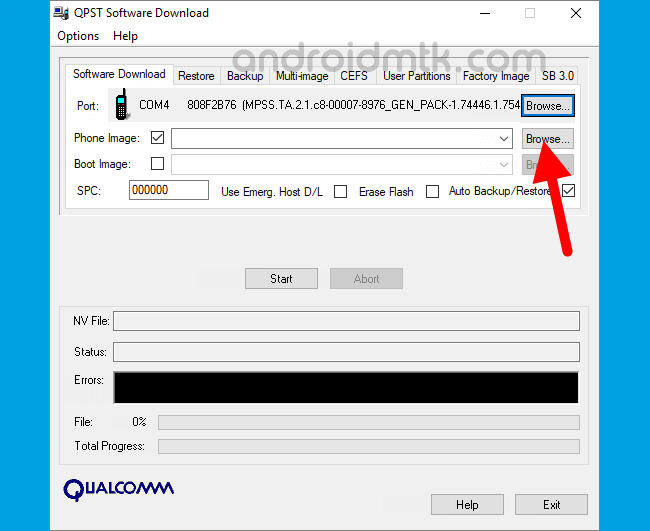
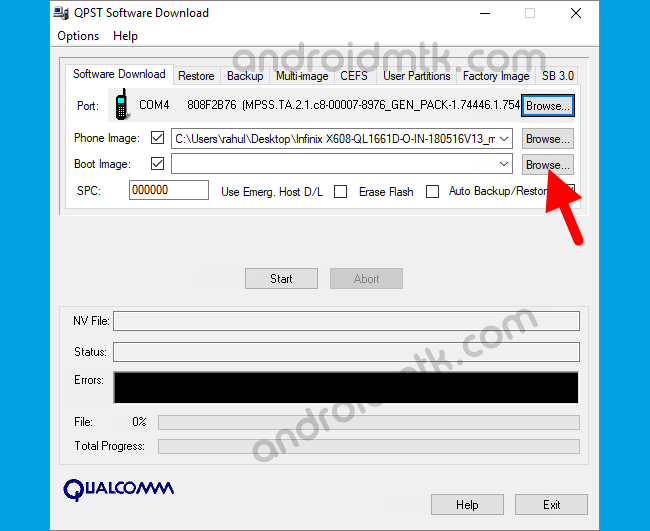
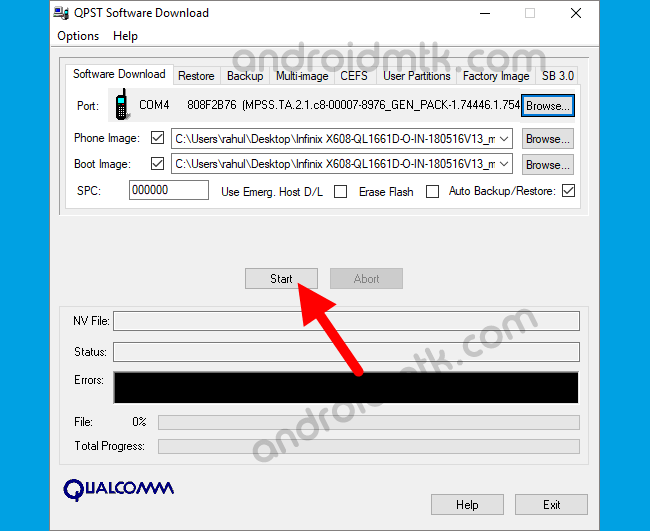
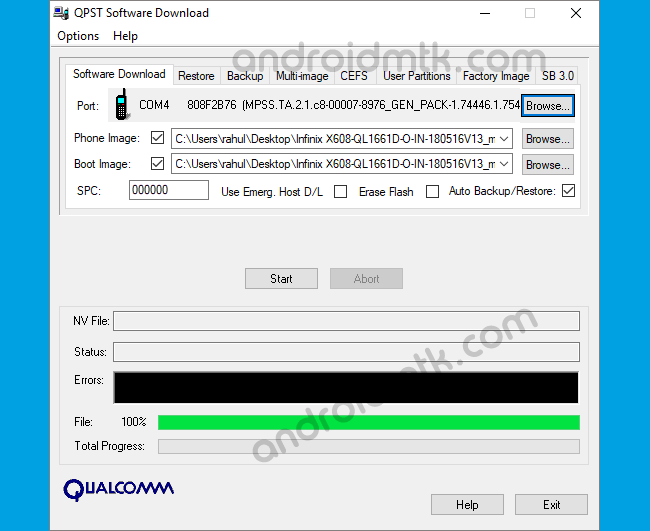
Readme once
[*] tutorial will only work on the Qualcomm devices which use a NOR and NAND Flash device. For a NAND Flash, a single-image download can send the NAND boot loader, the phone image, or both to the phone. You can download a boot loader only to a phone that uses NAND Flash.
[*] Caution : Flashing any Firmware using the QPST Tool will erase your Personal Data from your Qualcomm device. Therefore, we recommend you to take a backup of your data before using the QPST Tool.
[*] Credits : QPST Tool is created and distributed by Qualcomm Mobility Inc. So, full credit goes to them for sharing the tool for free.
[*] Alternative : There are several alternative tools are available that allows you to flash stock firmware on your Qualcomm Device including QFIL Tool, UMT QcFire, CM2 QLM and Avenger Qualcomm.





