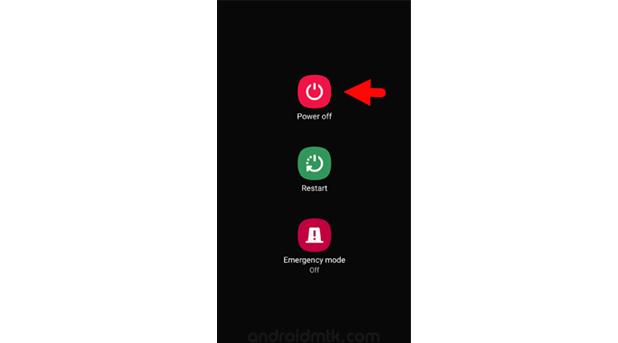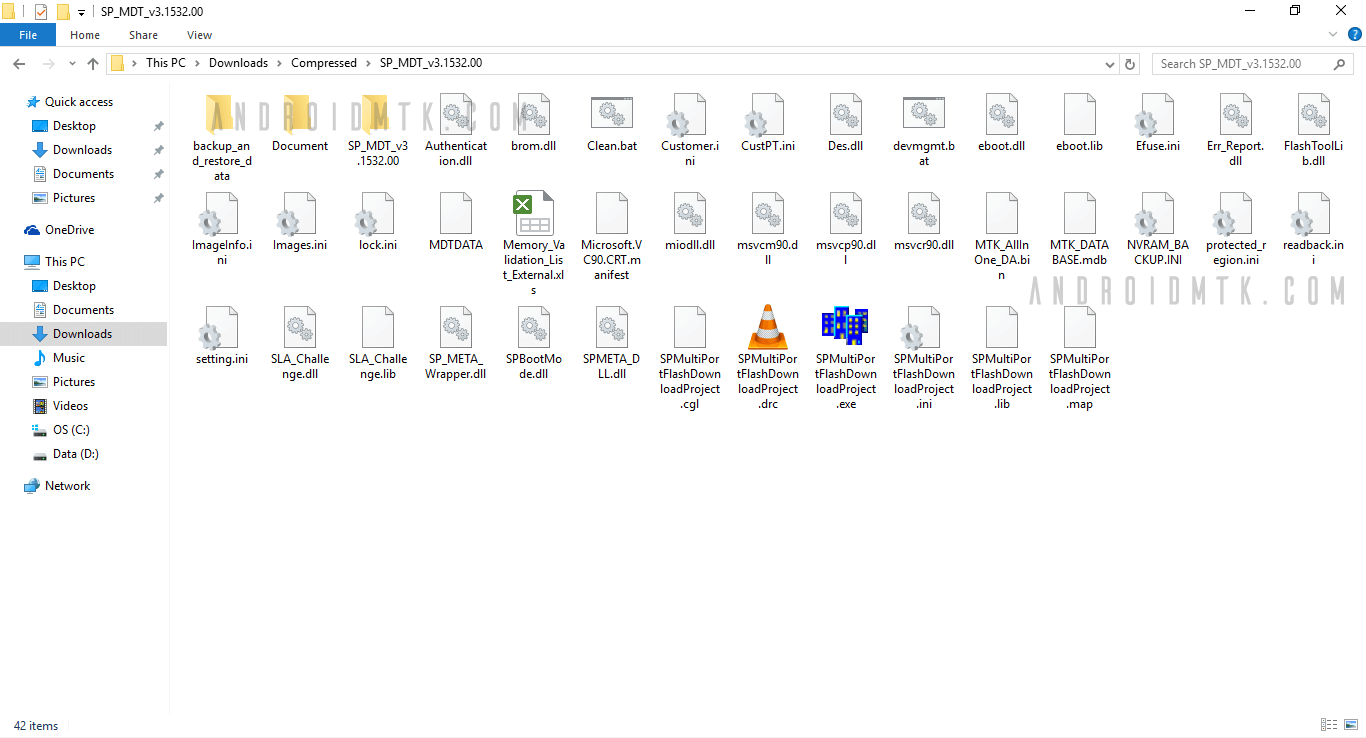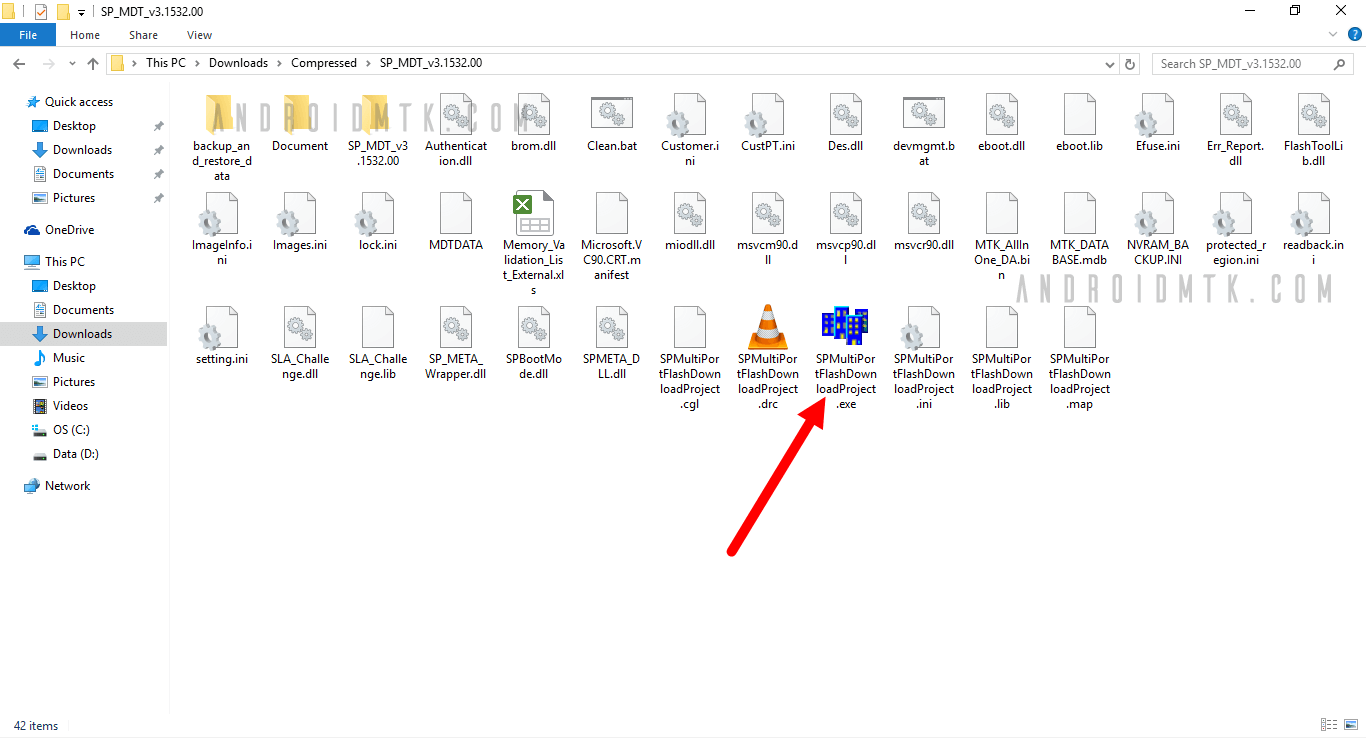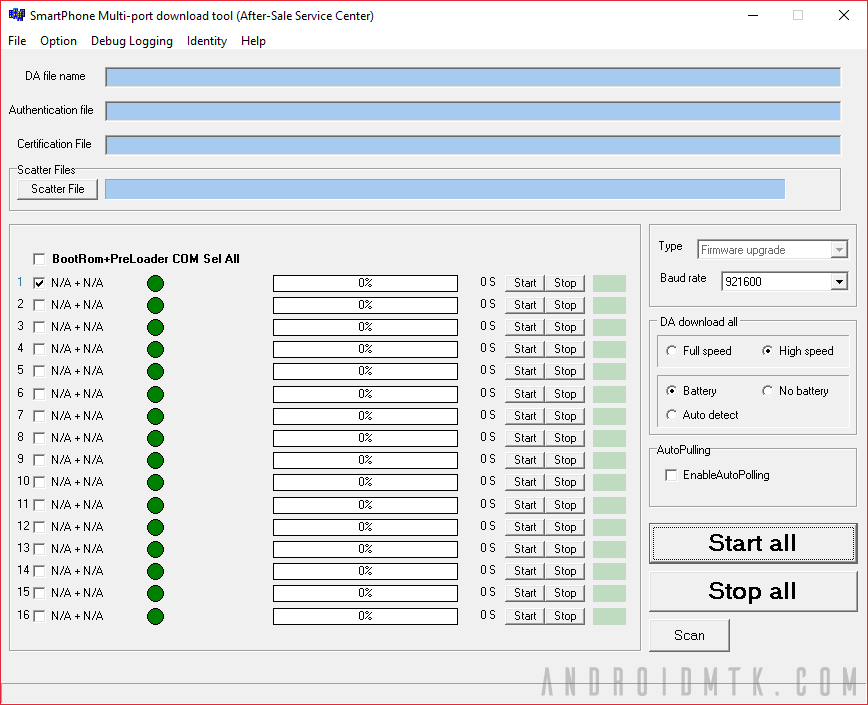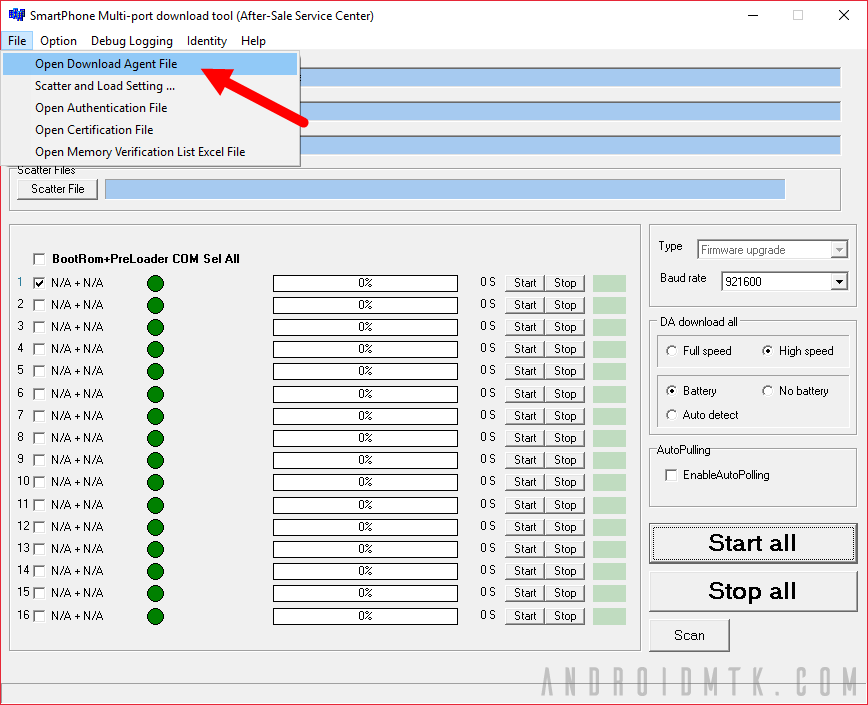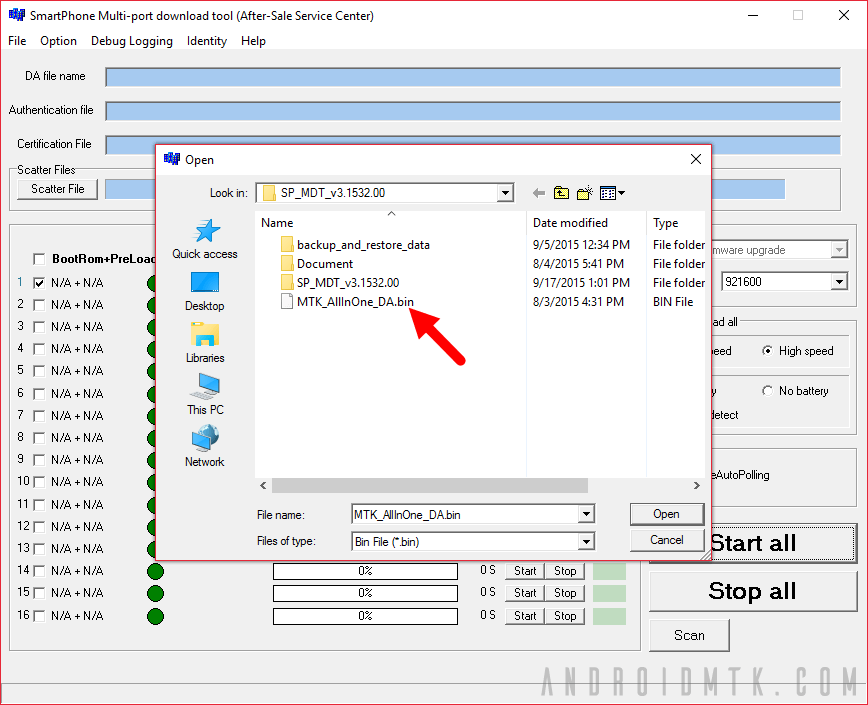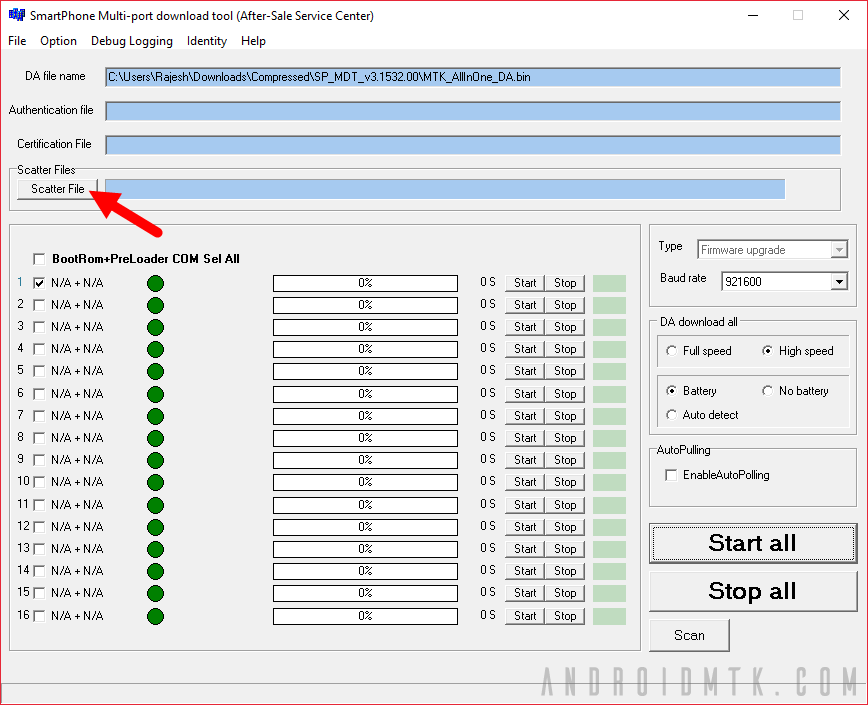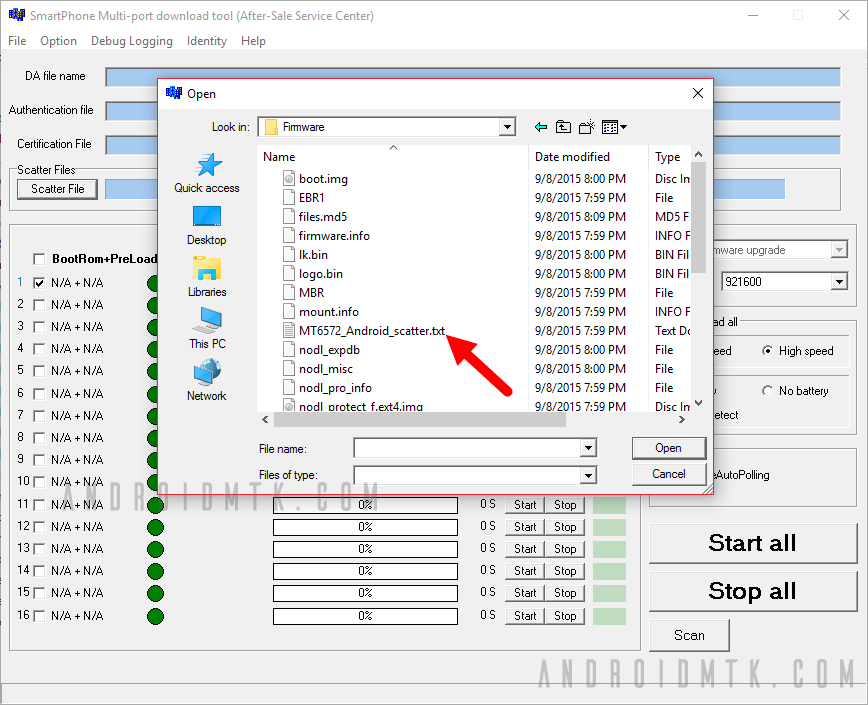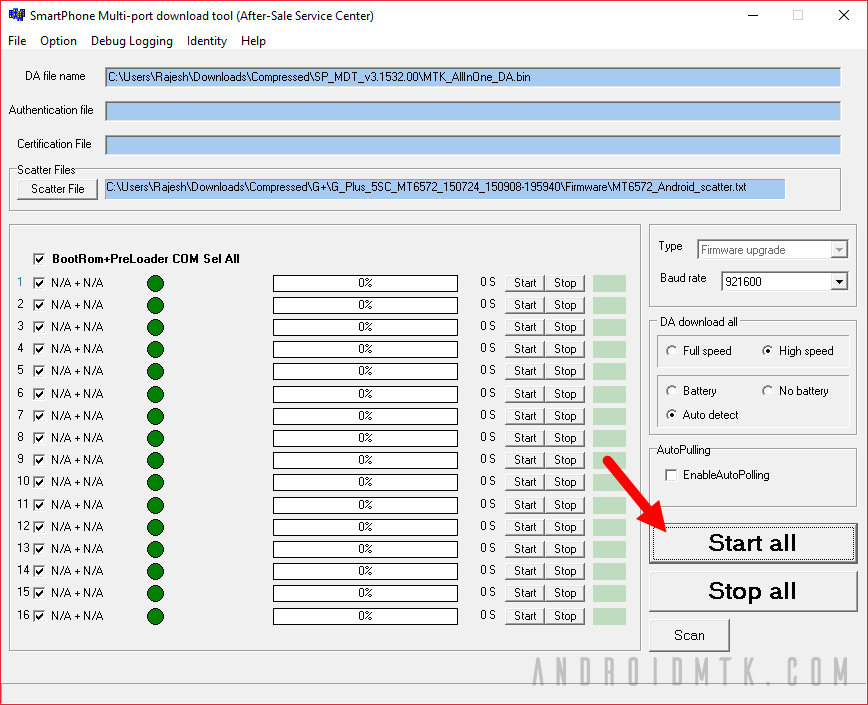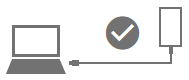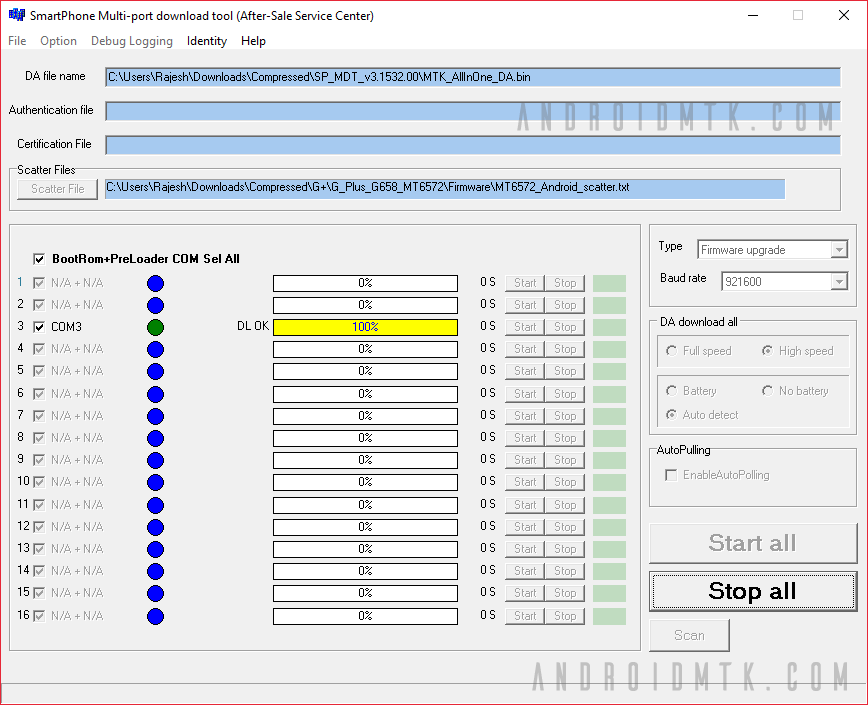How to use SP MultiPort Download Tool
On this page, you will find the instructions to flash the Stock ROM (firmware) on Mediatek Devices using SP MultiPort Download Tool (SP MDT Tool) on Windows Computer.
Requirements: Your Mediatek Device should have at least 20-30 percent of battery to perform the flashing process.
Flash Stock ROM using SP MultiPort Download Tool (SP MDT)
1. Download and install Mediatek USB Driver on your computer (if Android CDC Driver is already installed on the computer, then SKIP this step).

2. Power Off your Mediatek Device and remove the battery.
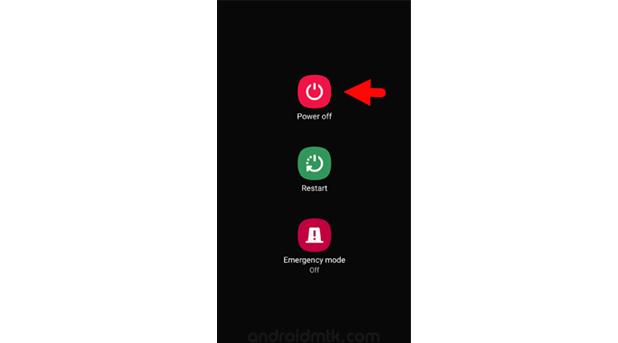
3. Download the Stock Firmware of your Mediatek Device and extract it on the computer (you can find Stock Firmware on realfirmware.com or through Google).

4. Download and extract SP MultiPort Download Tool on your Computer. After Extracting you will be able to see the following files:
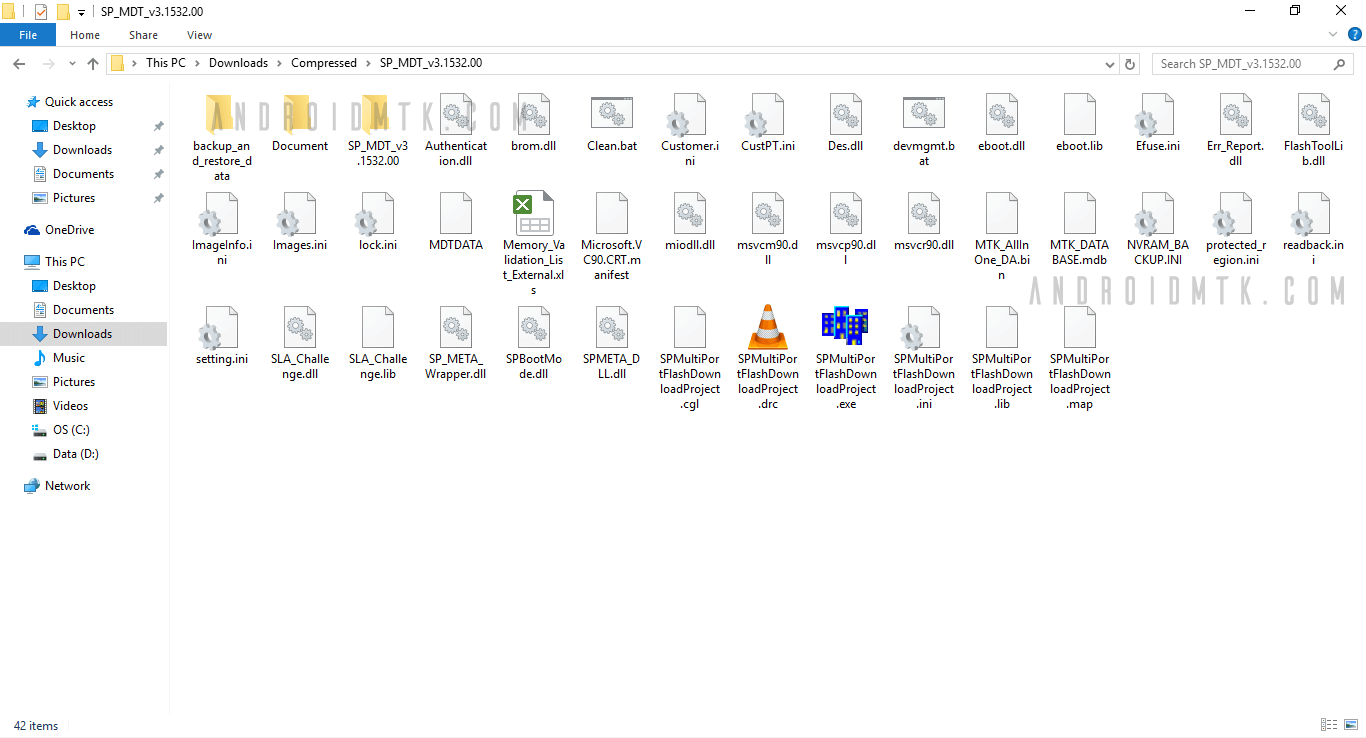
5. Now Open SPMultiPortFlashDownloadProject.exe to Launch the Tool.
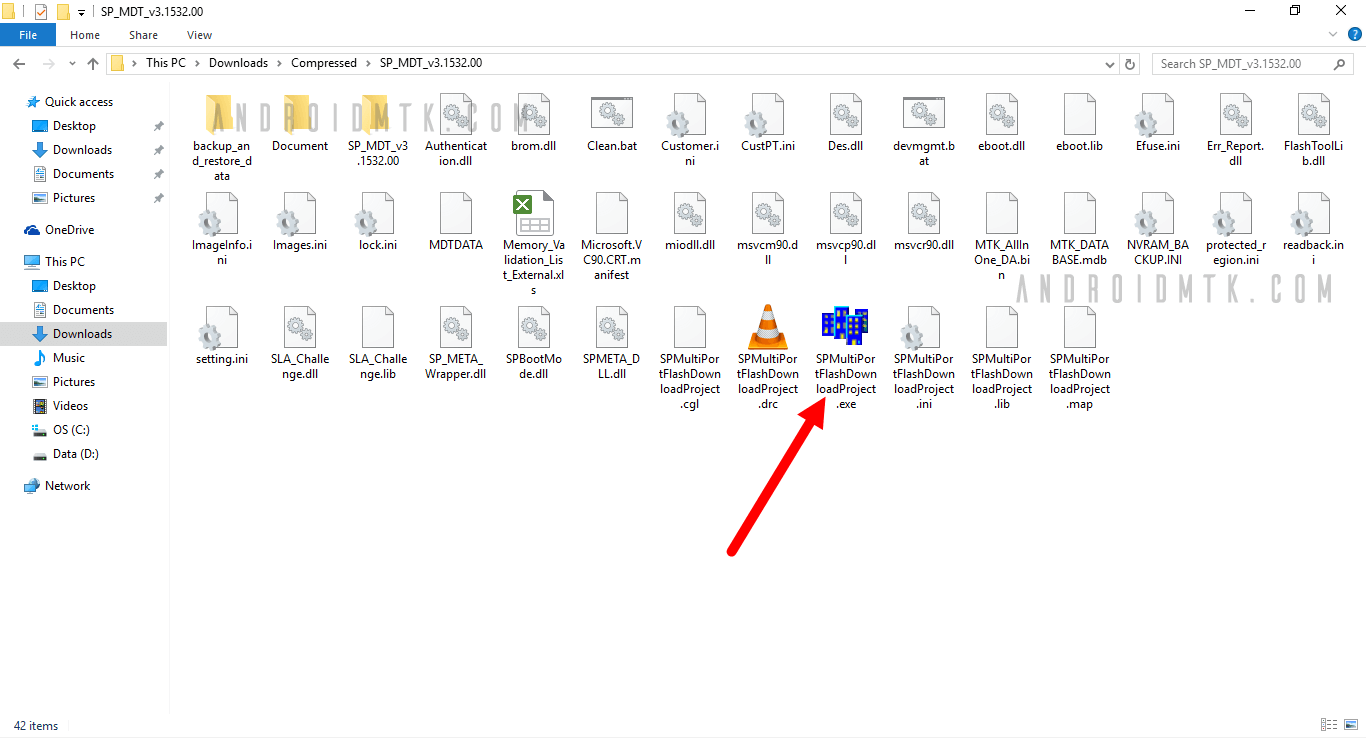
6. Once, SP Multi Port Download Tool is launched you will be able to see the following screen:
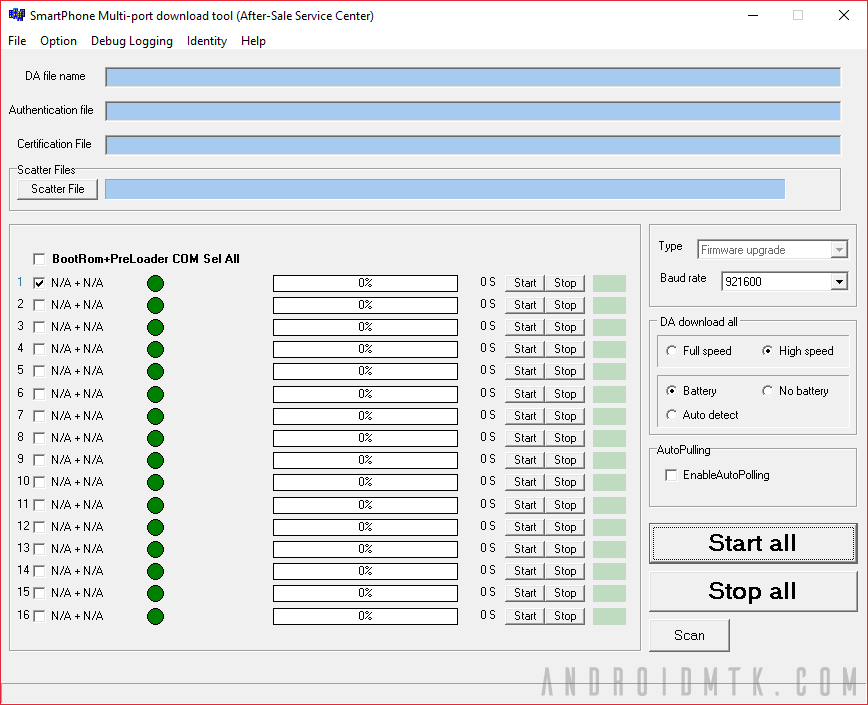
7. Now, Click on File Menu and Select Open Download Agent File.
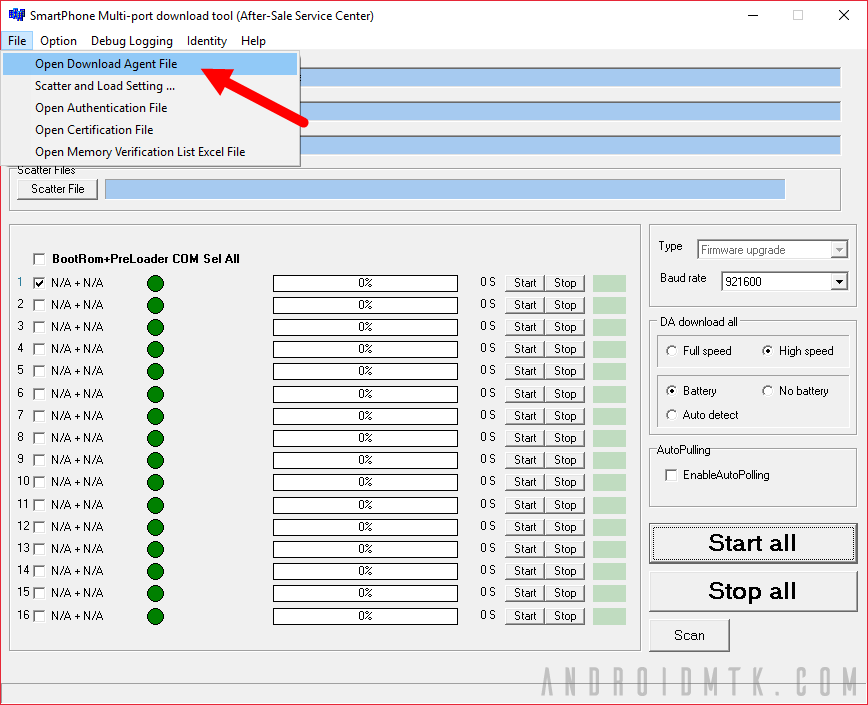
8. Now, locate the MTK_AllInOne_DA.bin file from the SP MultiPort Download Tool Folder.
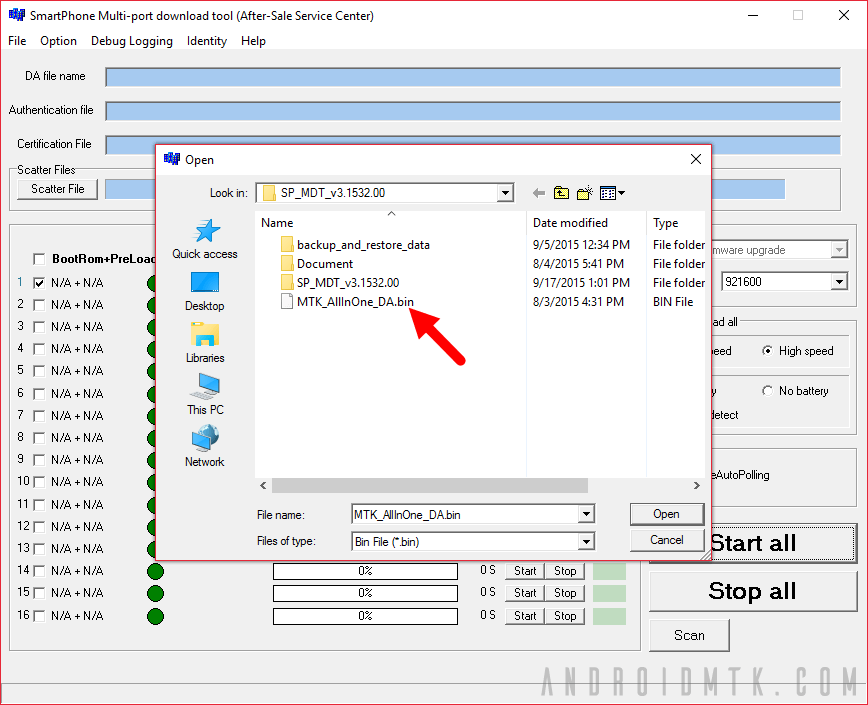
9. Now, Click on Select File Button and locate the Scatter File from the Firmware Folder.
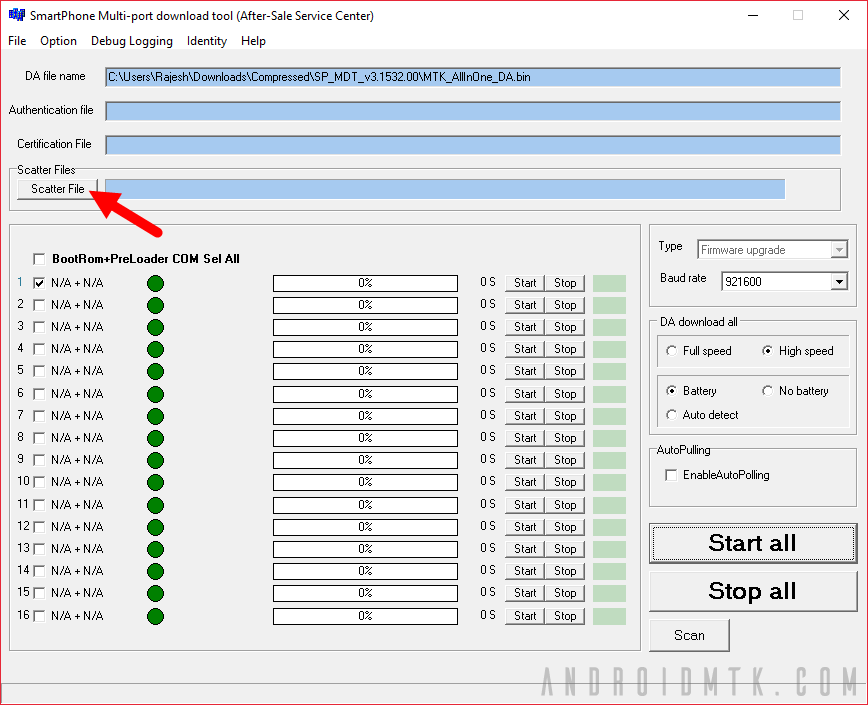
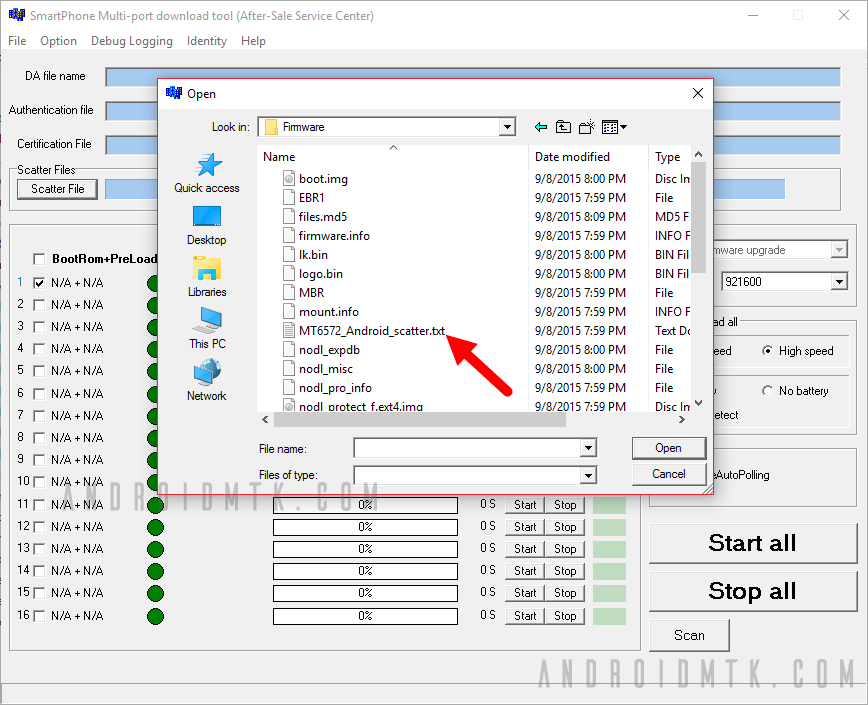
10. Now, Tick BootRom+PreLoader COM Sel All

11. Now, Click on Start All Button to Begin the Flashing Process.
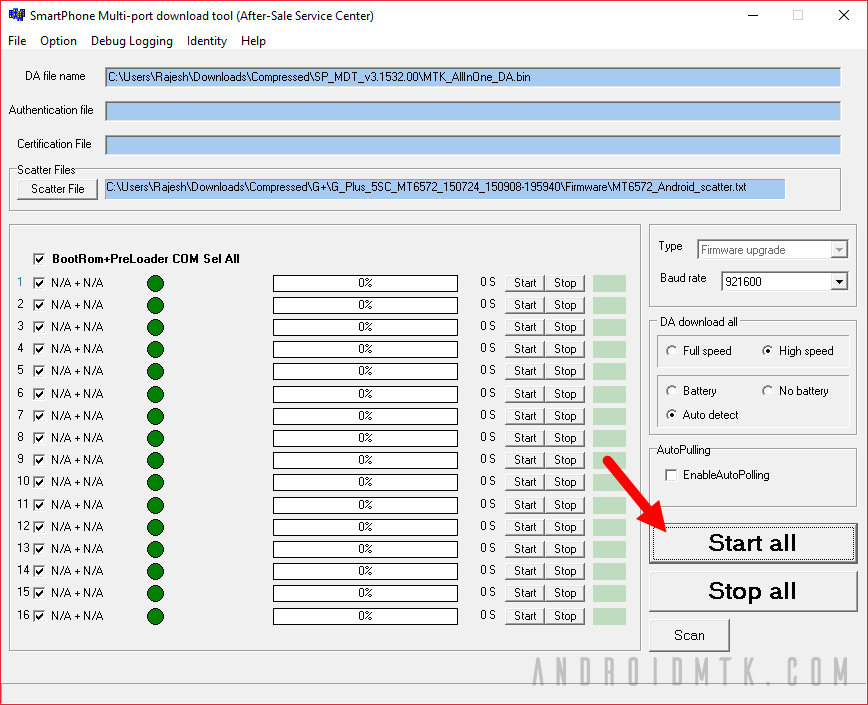
12. Now, Press and Hold Volume UP Button on your Device and Connect it to the Computer using the USB cable.
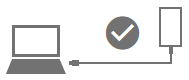
13. Now, SP MultiPort will automatically detect your device and start the Flashing Process.
14. Once Flashing Process is completed you will be able to see Green DL OK
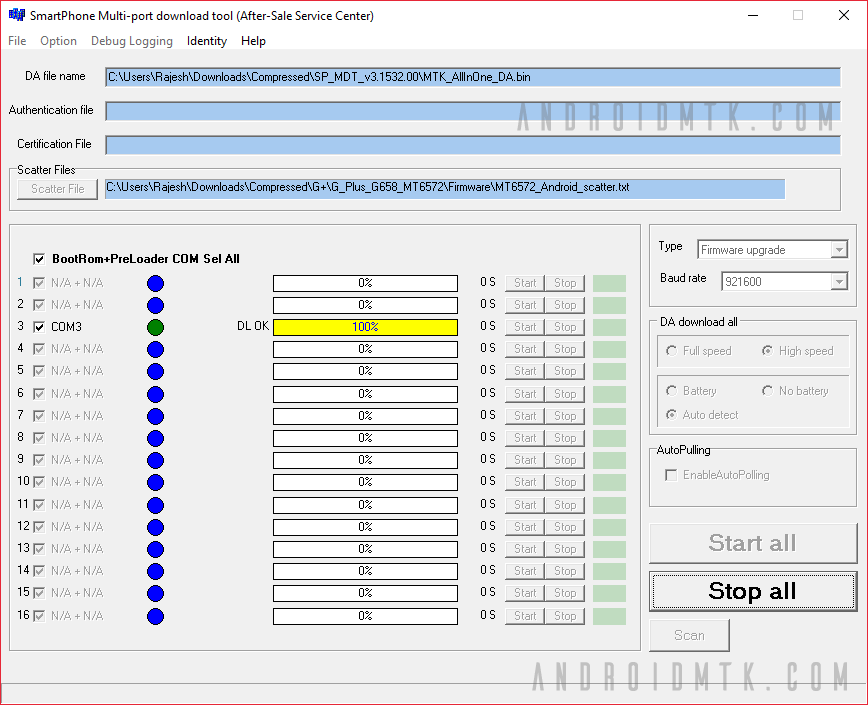
Congratulations! You Just learned to flash or install Stock Firmware on Mediatek Devices using SP MDT.
Readme once
[*] Recommend: : We do not recommend you to flash the preloader.bin file using the SP MultiPort Tool as it may brick the device. Therefore, always untick the preloader.bin option before Starting the Flashing Process.
[*] Caution : Take a backup of your important data before using the SP MDT Tool, as your personal data will be deleted after flashing the Stock firmware using SP MDT Tool.
[*] Credits : SP MultiPort Tool is created and distributed by Mediatek, Inc. So, full credit goes to them for sharing the Application for free.
[*] Alternative Tool : : There are several alternative tools are available that allows you to flash stock firmware on your MadiaTek Device including SP Flash Tool, BirdA Tool, CM2 MTK, Avenger MTK and NCK MTK .