SamFirms FRP Tool is a free tool to remove FRP lock on Samsung Android devices. The Tool also helps you to flash stock ROM, disable Knox, and change CSC on Samsung Smartphones an Tablets.
On the current page, you will find the direct link to download the SamFirms FRP Tool on your device. We have shared it as a zip package including the Samsung USB Driver and Tutorial.
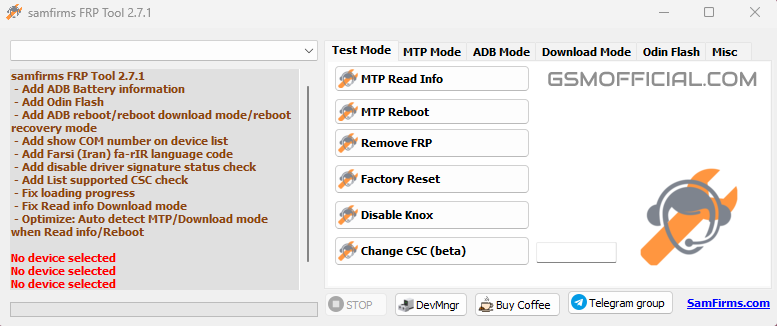
Download SamFirms FRP Tool
The tool allows you to remove the factory reset protection lock on your Samsung Smartphones and Tablets powered by Android OS (8.1-13). Use any following links to download it.
Tool Name: SamFirs_FRP_Tool.zip
Author: samfirms.com
| VERSION | LINK:1 | LINK:2 |
|---|---|---|
| v2.7.1 (Latest) | AFH | Direct |
Feature Of SamFirms FRP Tool
Free FRP Tool: Comparatively, it is the best free FRP Tool for Samsung devices.
Support Android Version: It support Android OS 8, 9, 10, 11, 12, 13, and higher.
Best stock ROM Flash Tool: You can quickly flash Samsung stock ROM using this Tool.
CSC Change: The SamFirms FRP Tool allows you to change your device’s CSC version.
Factory Reset: If you can’t factory reset your device in Recovery mode, then the Tool helps you reset your device in MTP mode.
Readme Once
Use Latest Version: We recommend using the latest version of this Tool.
Credit: Full credit goes to samfirms.com. Because they created and distributed this Tool for free.
Not Working?: If you can’t remove FRP lock using this tool, then go to FRP Bypass APK Page to bypass FRP lock.
How-To Use: If you are looking for the full tutorial for removing the FRP lock, Follow the Tutorial.
USB Driver: If you are looking for the latest version of the Samsung USB Driver, then click here to get the latest Samsung USB Driver.
FAQ
What Is SamFirms FRP Tool?
Ans: Currently, it is a most popular FRP reset tool for Samsung Android devices.
Is It Virus/Malware Free?
Ans: Yes, it is virus/malware free. Because, multiple virus/malware detection engin has scanned it.
Is This Tool Support Android 13 For Removing FRP?
Ans: Yes, it supports Android 8.0 – Android 13 or higher version.
Can I Flash Samsung Stock ROM Using It?
Ans: Of-course, you can flash stock ROM using this tool.





