SPD Factory Tool is an official application by SpreadTrum/Unisoc Technologies Co. The SPD Flash Tool helps you to flash PAC stock ROM your Android devices powered by SpreadTrum SOC. It also allows you to reset the FRP lock and Screen locks.
You will get the official link to download SPD Factory Tool (latest and all versions) for Windows computers. We have shared it as a zip package, including the Tool, USB Driver, and Tutorial.
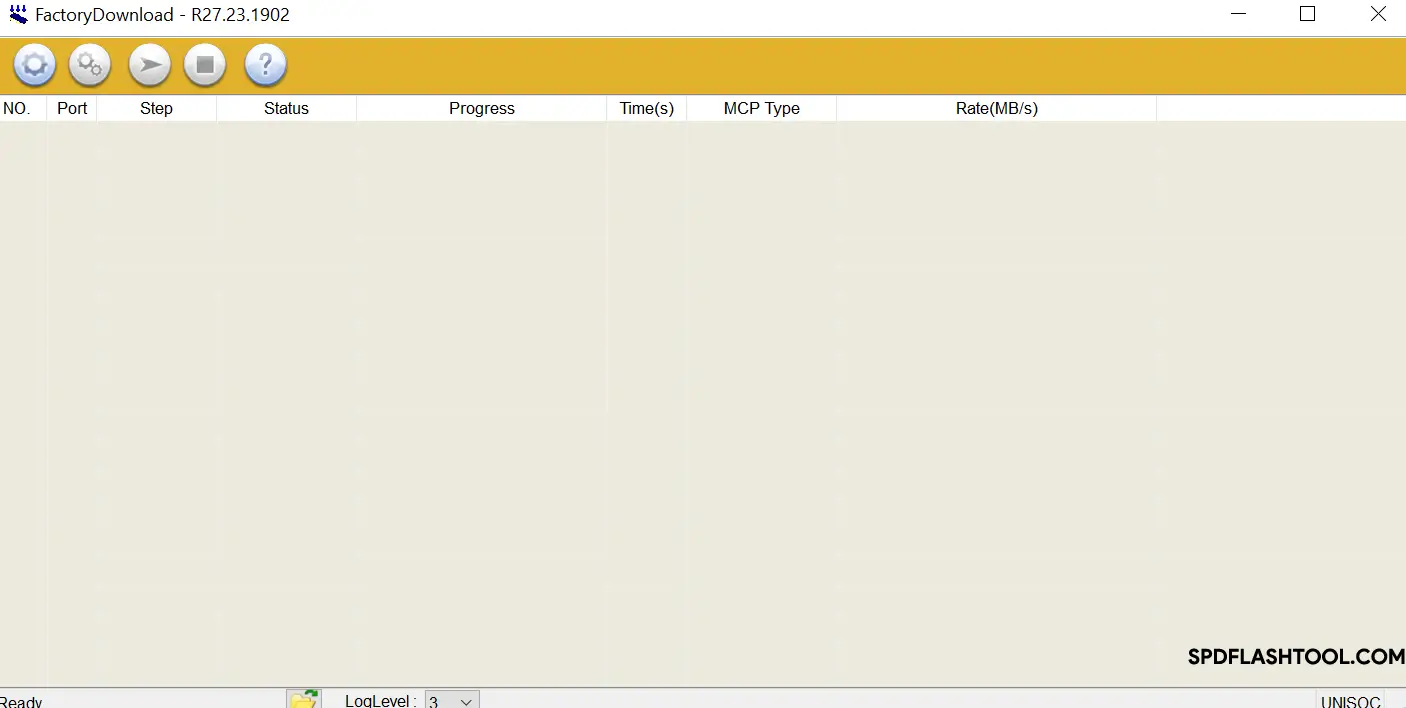
Download SPD Factory Tool For Windows
SPD Flash Tool allows you to install PAC-based stock ROM on your spreadTurm-powered smartphone and tablets. We recommend using the latest version of this tool.
Tool Name: SPD_Factory_Tool.zip
Author: Unisoc Technologies Co
| VERSION | LINK 1 | LINK 2 |
|---|---|---|
| R27.24.2301 (Latest) | G-Drive | Mega |
| R27.24.1301 | G-Drive | AFH |
| R27.23.1902 | G-Drive | AFH |
| R27.23.0101 | G-Drive | AFH |
| R27.22.4203 | G-Drive | AFH |
| R25.20.3901 | G-Drive | AFH |
| R24.0.0003 | G-Drive | AFH |
| R23.19.4001 | G-Drive | AFH |
| R23.0.0001 | G-Drive | AFH |
| R21.0.0001 | G-Drive | AFH |
| R19.17.4301 | G-Drive | AFH |
| R17.0.0001 | G-Drive | AFH |
| R3.0.0001 | G-Drive | AFH |
| R2.9.9015 | G-Drive | AFH |
How To Flash?
- Firstly, download SPD Factory Tool.
- Secondly, extract stock ROM on your computer.
- Install SPD USB Driver on your computer. Otherwise, the tool never detects your device
- Thirdly, open the tool.
- Now, click on the firmware loading button. Then, follow the following steps.
- Now, locate the stock ROM (PAC format).
- After choosing the stock ROM, then click on START Button.
- Connect your device by holding Volum UP and Volum DOWN keys.
Readme once
[*] Scan: Firstly, we scanned the tool using Kaspersky Antivirus. Then, we uploaded it on gsmofficial.com.
[*] Caution: Take a backup of your important data before using the SPD Factory Tool. Because your photos, contacts, and documents will erase from the device after flashing stock ROM.
[*] Credits: Full credit goes to Unisoc Technologies Co. Because they created and distributed this tool for free.
[*] USB Driver: We have shared some USB Drivers for connecting your device to the computer. i.e., SPD USB Driver.
[*] Alternative Tool: We have shared some alternatives flash tools for installing stock ROM on your mobile devices. i.e., SPD Upgrade Tool and SPD Research Tool.





