In this post, you will get the official link to download BeTools for Windows OS. We have shared it as a zip package, including the USB Driver and Tutorial.
BeTools is a small application that helps you to Flash, Unlock, and Repair your Mediatek and SpreadTurm-powered mobile devices.
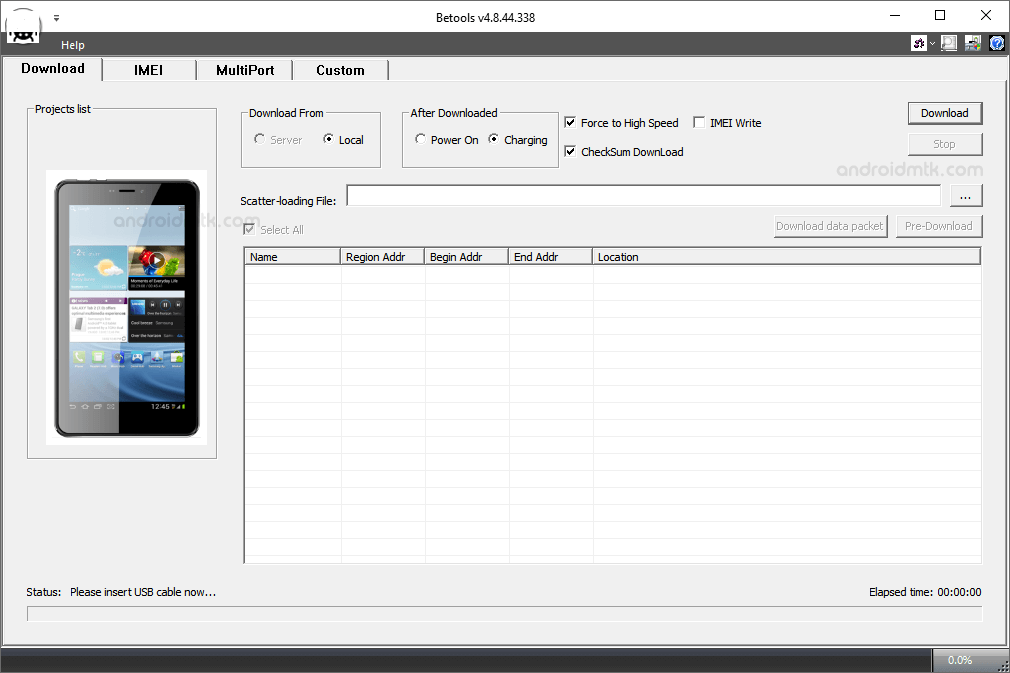
Download BeTools For Windows (all versions)
BeTool allows you to install stock ROM android devices. We recommend using the latest version of this tool.
Tool Name: BeTools.zip
Author: Betrone Communication Co
| VERSION | LINK:1 | LINK:2 |
|---|---|---|
| v4.8.44.340 (Latest) | AFH | G-Drive |
| v4.8.44.338 | AFH | G-Drive |
| v4.8.44.337 | AFH | G-Drive |
Readme once
[*] Take a Backup: If you are going to install stock ROM using this BeTools. Then, we highly recommend you take a complete backup of your data from the device. Because, after flashing stock ROM using this tool will erase your data.
[*] Credits: Full credit goes to BeTools Team. Because they created and distributed this tool for free.
[*] Virus Status: Firstly, we scanned the tool using the Kaspersky Antivirus. Then, we uploaded it on GSM Official.
[*] USB Driver: We have shared some USB Drivers for connecting your device to the computer. i.e., MediaTek USB Driver and SPD USB Driver.
[*] More Flash Tool: We have shared some more flash tools for flashing stock ROM. i.e., SP Flash Tool, SPD Upgrade Tool, and Transsion Software Download Tool.





