Easy Samsung FRP Tool 2020 (v1, v2, and v2.7) helps you to bypass the FRP lock on your Samsung devices. Comparatively, it is a lightweight and the best application for removing the Factory Reset Protection lock.
You will find the official link to download Easy Samsung FRP Tool 2020 for windows (64 and 86-bit) on the current page. We have shared it as a zip package, including the USB Driver and Tutorial.
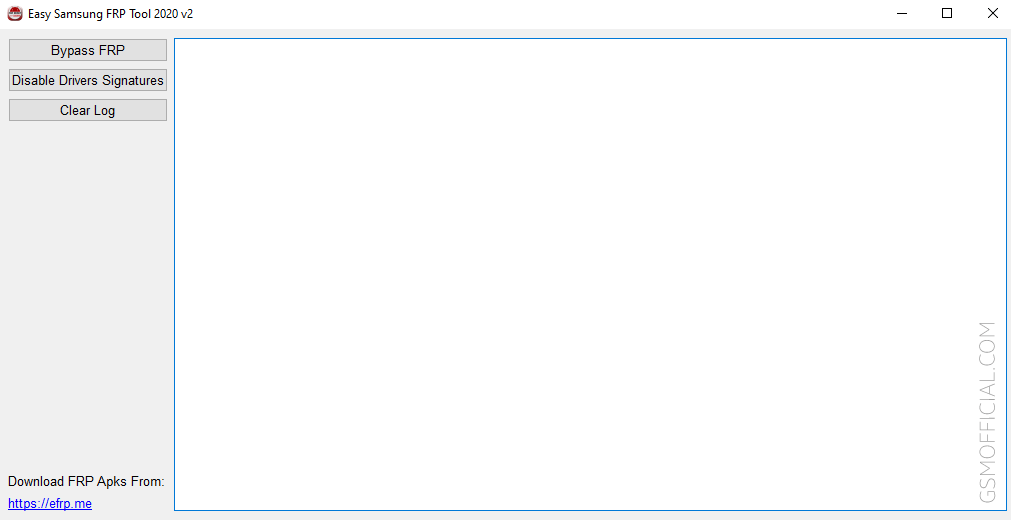
Download Easy FRP Tool 2020
Easy FRP Tool helps you to bypass the Factory Reset Protection (FRP) on your Samsung devices.
Tool Name: EasySamsungFrp2020.zip
Author: easy-firmware.com
| VERSION | LINK:1 | LINK:2 |
|---|---|---|
| 2020 v2.7 (Latest) | AFH | Direct |
| 2020 v2 | AFH | Direct |
| 2020 v1 | AFH | Direct |
How To Use?
- Firstly, download Easy Samsung FRP Tool on your computer.
- Extract the tool using WinRAR or 7zip.
- Secondly, install the Samsung USB Driver on your computer.
- Open the tool (SamsungFrp2020.exe).
- Connect your Samsung device to MTP Mode. Then follow the following steps.
- Now, click on the Bypass FRP button.
- Now, look at your Samsung device and click on View.
Video Tutorial:
Readme once
Recommend: Always recommend using the latest version of this tool.
Antivirus: Turn off antivirus before using the tool.
Credits: Full credit goes to the Easy Firmware Team. Because they created and distributed this FRP Bypass Tool for free.
Hot-linking: If you are willing to share the above tool with your friends or on any website, or forums, then use the post URL. Please do not use the direct file link, as it will be re-directed to the homepage of this website.
FRP bypass apk: If you are looking for an FRP bypass apk, click here to download all FRP bypass apk.
USB Driver: We have shared some USB Drivers for connecting your device to the computer. i.e., Samsung USB Driver and ADB Driver.





