FRP Hijacker FRP Tool helps you to remove the FRP lock on your Samsung devices powered by Android OS 5.0 and 6.0. The tool also allows resetting screen locks.
You will get the official link to download FRP Hijacker FRP Tool on the current page. We have shared it as a zip package, including the USB Driver and Tutorial.
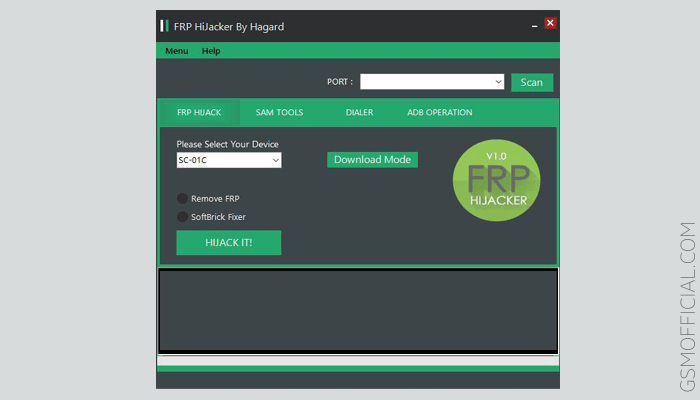
Download FRP Hijacker For Windows
FRP Hijacker helps you to reset the factory reset protection (FRP) from your Samsung Smartphone. It also helps you reset the pin, and pattern lock.
Tool Name: FRP_HIJACKER_v1.0.zip
Author: Hagard Team
Installer Password: www.gsmhagard.com
| VERSION | LINK:1 | LINK:2 |
|---|---|---|
| v1.0 (Latest) | Direct | AFH |
Readme once
[*] Installation Password: The installation password of this tool is www.gsmhagard.com
[*] Take a Backup: If you are going to use the FRP Hijacker FRP Tool to unlock your device. Then, we highly recommend taking a complete backup of your documents from the devices.
[*] Credits: Full credit goes to Hagard Team. Because they created and distributed this tool for free.
[*] Scan: Firstly, we have scanned it using the Avast Antivirus. Then, we uploaded it on GSM Official.
[*] How To Use: We have shared a tutorial with a video about using this tool. Click here to get a Tutorial With a Video.
[*] USB Driver: We have shared some USB Drivers for connecting your device to the computer. i.e., Samsung USB Driver and ADB Driver.
[*] Alternative Tool: We have shared some alternative FRP Tools for removing FRP locks. i.e., Easy FRP Tool, SamFW FRP Tool, and TFT MTP Bypass Tool.





