Oppo USB Driver known as the OPLUS Tool Driver which is created by Oppo mobile. This USB Driver helps to connect your Oppo device to the computer without installing Oppo PC suite application. Also, the driver helps to flash or unlock Smartphone and transfer files between mobile to PC.
On the current page, you will get the direct link to download latest Oppo Mobile Driver for Windows. We have shared it as a zip package including the Tutorial.
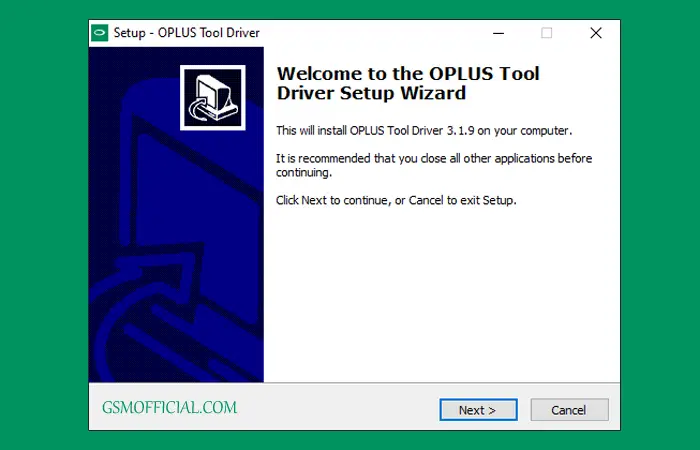
Download Oppo USB Driver For Windows
Oppo Driver allows to flashing or unlocking your Oppo Qualcomm and MediaTek powered devices. We recommend using the latest version of this driver..
Driver Name: Oppo_USB_Driver_V4.0.1.6.zip
Driver Size: 14.30 MB
How to Download: See Example
Download Old Version Of This Driver
There is no guarantee that the latest version will remain stable. It may contain bugs or compatibility issues. That’s why we have shared the old version alongside the latest one.
| VERSION | LINK:1 | LINK:2 |
|---|---|---|
| v4.0.1.6 | Direct | G-Drive |
| v3.2.1.0 | Direct | G-Drive |
| v3.1.9.0 | Direct | G-Drive |
| v3.1.8.0 | Direct | G-Drive |
| v3.1.7.0 | Direct | G-Drive |
| v3.0.9.0 | Direct | G-Drive |
| v3.0.8.0 | Direct | G-Drive |
| v3.0.7.0 | Direct | G-Drive |
| v3.0.1.0 | Direct | G-Drive |
| v2.0.1.1 | Direct | G-Drive |
How To Install Oppo USB Driver?
- Download USB Driver on your computer.
- Now, extract it by WinRAR or 7zip.
- After extracting it, you will be able to see the driver installer file.
- Now, Right-click on the driver and choose Install.
- Now click on the Next button.
- Now, click on I accept, then click on next.
- After click on next, then click on the finish.
Readme once
[*] Recommend: We recommend using the latest version of Oppo USB Driver. Because the old version of this driver never detect the latest SoC.
[*] Scan: Firstly, we scanned it using the Virustotal online scanner, then we uploaded it on GSM Official.
[*] Credit: Full credit goes to Oppo Mobile. Because they created and distributed this Driver for free.
[*] Oppo Flash Tool: We have shared some flash tools for Oppo mobile devices. i.e., SP Flash Tool and SP MDT Tool.





