SP MDT Tool is a small application that helps you write stock ROM (flash file) on your MediaTek-powered smartphones and tablets.
This post will find the two mirror links to download SPMDT version 5 and version 6. We have shared the Tool as a zip package containing the USB Driver and Tutorial.
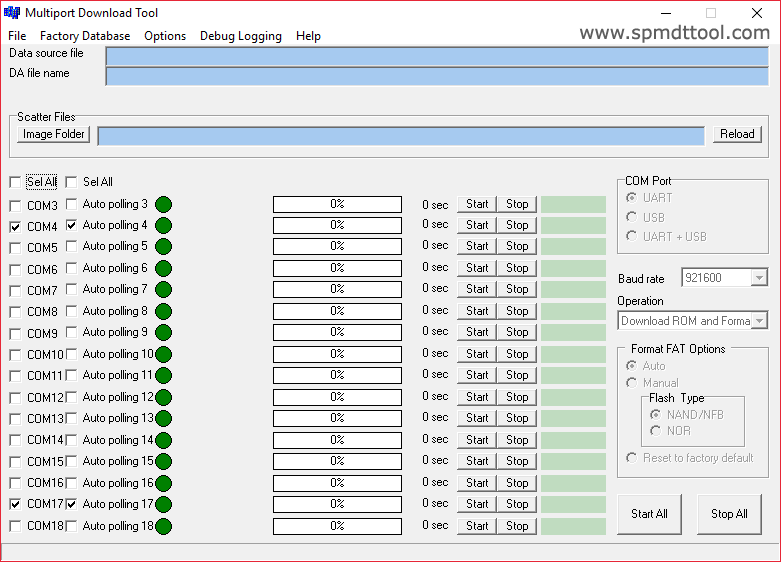
Download SP MDT Tool (V5) For Windows
SP MDT (v5) flash tool allows you to install scatter firmware on your MediaTek devices. It also helps remove the factory reset protection (FRP) on your MediaTek devices. We recommend that you use the latest version of the Tool.
Tool Name: SP_MDT_Tool_(v5).zip
Author: MediaTek Inc
| VERSION | LINK:1 | LINK:2 |
|---|---|---|
| v5.2316 (Latest) | AFH | G-Drive |
| v5.2208 | AFH | G-Drive |
| v5.1432 | AFH | G-Drive |
| v5.1412 | AFH | G-Drive |
| v5.1340 | AFH | G-Drive |
| v3.2048 | AFH | G-Drive |
| v3.2036 | AFH | G-Drive |
| v3.2020 | AFH | G-Drive |
| v3.2012 | AFH | G-Drive |
| v3.1944 | AFH | G-Drive |
| v3.1916 | AFH | G-Drive |
| v3.1904 | AFH | G-Drive |
| v3.1844 | AFH | G-Drive |
| v3.1836 | AFH | G-Drive |
| v3.1828 | AFH | G-Drive |
| v3.1824 | AFH | G-Drive |
| v3.1820 | AFH | G-Drive |
| v3.1816 | AFH | G-Drive |
| v3.1812 | AFH | G-Drive |
| v3.1804 | AFH | G-Drive |
| v3.1752 | AFH | G-Drive |
| v3.1744 | AFH | G-Drive |
| v3.1732 | AFH | G-Drive |
| v3.1728 | AFH | G-Drive |
| v3.1724 | AFH | G-Drive |
| v3.1716 | AFH | G-Drive |
| v3.1712 | AFH | G-Drive |
| v3.1708 | AFH | G-Drive |
| v3.1652 | AFH | G-Drive |
| v3.1648 | AFH | G-Drive |
| v3.1644 | AFH | G-Drive |
| v3.1636 | AFH | G-Drive |
| v3.1632 | AFH | G-Drive |
| v3.1624 | AFH | G-Drive |
| v3.1620 | AFH | G-Drive |
| v3.1616 | AFH | G-Drive |
| v3.1604 | AFH | G-Drive |
| v3.1552 | AFH | G-Drive |
| v3.1548 | AFH | G-Drive |
| v3.1544 | AFH | G-Drive |
| v3.1540 | AFH | G-Drive |
| v3.1532 | AFH | G-Drive |
| v3.1528 | AFH | G-Drive |
| v3.1520 | AFH | G-Drive |
| v3.1516 | AFH | G-Drive |
| v3.1512 | AFH | G-Drive |
| v3.1504 | AFH | G-Drive |
| v3.1452 | AFH | – |
| v3.1444 | AFH | G-Drive |
| v3.1436 | AFH | G-Drive |
| v3.1424 | AFH | G-Drive |
| v3.1420 | AFH | G-Drive |
| v3.1408 | AFH | G-Drive |
Download SP MDT Tool (V6) For Windows
SP MDT (v6) flash tool allows you to install xml firmware on your MediaTek devices. It also helps remove the factory reset protection (FRP) on your MediaTek devices. We recommend that you use the latest version of the Tool.
Tool Name: SP_MDT_Tool_(v6).zip
Author: MediaTek Inc
| VERSION | LINK:1 | LINK:2 |
|---|---|---|
| v6.2316 (Latest) | AFH | G-Drive |
| v6.2228 | AFH | G-Drive |
| v6.2216 | AFH | G-Drive |
| v6.2152 | AFH | G-Drive |
How To Flash Using SP MDT Tool?
- Download and Extract SPMDT Tool.
- Extract Stock ROM (Flash File) on your computer.
- Install the MediaTek USB driver on your computer.
- Open SP MDT Flash Tool (Smartphone Multi Download Tool).
- Locate the scatter file from the firmware package.
- After locating the file (firmware) then, click on Start All.
- Now, Connect your device to flash mode via a USB cable.
Readme once
[*] Recommend: We do not recommend you flash the preloader.bin file using the SP MultiPort Tool as it may brick the device. Therefore, always untick the preloader.bin option before Starting the Flashing Process.
[*] Caution: Take a backup of your important data before using the SP MDT Tool. Your data will erase after flashing the Stock firmware using this Tool.
[*] Credits: SP MultiPort Tool is created and distributed by MediaTek Inc. So, full credit goes to them for sharing the Application for free.
[*] Alternative Tools: We have shared some alternative flash tools on this page for MediaTek devices. i.e., SP Flash Tool, Transsion Software Download Tool, and BirdA Tool.
[*] MTK USB Driver: We have shared some MTK USB Driver for connecting your device to the computer for flashing or unlocking. i.e., MediaTek USB Driver.





