In this post, you will find the official link to download the SamKey Code Reader tool for windows on your computer. The Tool is shared in a zip package containing unlock tools and the How-to Unlock Manual.
SamKey Tool is a small application. The Tool helps you to unlock the network lock (country lock) on your Samsung smartphone and tablets. it is the best tool for the Samsung network lock devices and supports the latest Samsung devices.
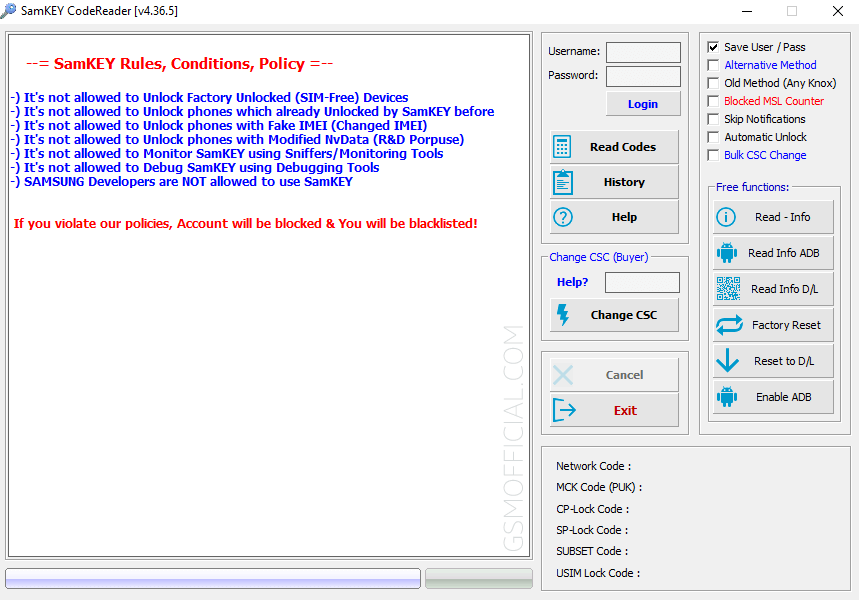
Download Latest SamKey Code Reader For Windows
The tool helps unlock network/sim lock on your Samsung Smartphone and Tablet without root or downgrade. Phone’s WARRANTY, USER-DATA, and MEMORY remain untouched using this SamKey tool.
Tool Name: SamKEY_Codereader.zip
Author: samkey.org
| VERSION | LINK:1 | LINK:2 |
|---|---|---|
| v6.16.0 (Latest) | Mega | G-Drive |
| v6.13.5 | Mega | G-Drive |
| v6.13.3 | Mega | G-Drive |
| v6.13.2 | Mega | G-Drive |
| v6.13.0 | Mega | G-Drive |
| v6.12.9 | Mega | G-Drive |
| v6.12.8 | Mega | G-Drive |
How to Use?
- Firstly, download and extract SamKey tool.
- Then, install it on your computer.
- Secondly, install Samsung USB driver on your computer. Otherwise, This tool never detect your Samsung devices.
- Now, open tool.
- Now, login your account on Samkey tool.
- Thirdly, turn on the USB debugging option on the Samsung device.
- Now, connect USB cable, then click on Read Codes.
- After clicking on reading Codes, the tool will connect your Samsung device to their server.
- Don’t disconnect the USB cables during the unlocking process. It take few minuits to compleat the job.
Readme once
Caution: At first, remove any kinds of screen locks and sim cards before unlocking the Samsung Smartphone and Tablets.
Credits: Full credits goes to samkey.org. Because they created and distributed this tool for free.
Virus status: Firstly, we have scanned the tool using Kaspersky antivirus. Then we uploaded it on gsmofficial.com.
Samsung USB Driver: We have shared some USB Drivers on the current page for connecting your devices to the computer. i.e., Samsung USB Driver and ADB Driver.
Samsung Flash Tool: We have shared some flash tools for flashing samsung devices on the current page. i.e., Samsung Odin Tool and SamFW FRP Tool.





