FRPFile Ramdisk Tool helps bypass the passcode (with signal) and iCloud activation lock (without signal) on Apple devices. Also the following operations are available on this tool. i.e., Factory Reset, Remove Screen Time, and Read Account & Phone Number. The tool supports iPhone 6 – X and iPad Air 2 – iPad Pro 12.9.
On the current page, you will get the direct link to download FRPFile Ramdisk for Windows and Mac. We have shared it as a zip package including the Apple USB Driver and necessary resources.
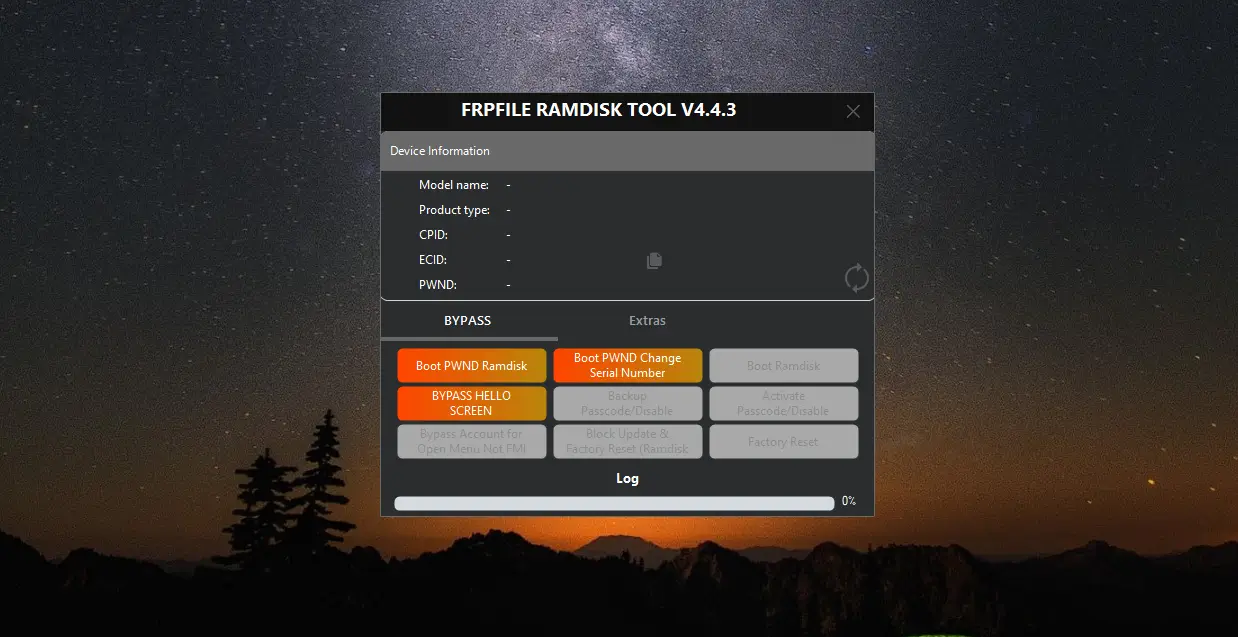
Download FRPFile Ramdisk Tool Latest Version
The Ramdisk tool allows to bypass Passcode with signal and bypass Hello screen without signal. We recommend using the latest version of this tool.
Tool Name: FRPFILE_RAMDISK.zip
Author: frpfile.com
Unzip Password: frpfile
| VERSION | LINK:1 | LINK:2 |
|---|---|---|
| v4.4.3 (Windows) | Mega | G-Drive |
| v1.7.1 (Mac) | – | G-Drive |
Supported Devices
iPhone: iPhone 6, iPhone 6 plus, iPhone SE, iPhone 6s, iPhone 6s Plus, iPhone 7, iPhone 7 Plus, iPhone 8, iPhone 8 Plus, iPhone X
iPad: iPad Air 2 WiFi (A1566), iPad Air 2 4G (A1567), iPad Mini 4 WiFi (A1538), iPad Mini 4 4G (A1550, iPad 5 2017 WiFi (A1822), iPad 5 2017 4G (A1823), iPad 6 2018 WiFi (A1893), iPad 6 2018 4G (A1954), iPad 7 2019 WiFi (A2197), iPad 7 2019 4G (A2198, A2200), iPad Pro 10.5 WiFi (A1701), iPad Pro 10.5 4G (A1709, A1852), iPad Pro 12.9 2nd Gen WiFi (A1670), iPad Pro 12.9 2nd Gen 4G (A1671, A1821), iPad Pro 9.7 WiFi (A1673), iPad Pro 9.7 4G (A1674, A1675), iPad Pro 12.9 WiFi (A1584), and iPad Pro 12.9 4G (A1652)
How To Bypass Passcode Using The FRPFile Ramdisk?
- Firstly, download FRPFile Ramdisk tool on your computer.
- Secondly, install Apple USB Driver. Otherwise, never does the tool detect your device.
- Thirdly, open the Ramdisk tool.
- Now, connect your Apple device to the DFU mode.
- After connecting your device to the DFU mode, click on Boot PWND Ramdisk.
- After booting your device to the PWND Ramdisk, click on Boot Ramdisk.
- Now, click on Backup Passcode. In this step activation data will backup from the device.
- After successfully backup data from the device, click on Factory Reset.
- After Factory Reset, agian click Boot PWND Ramdisk > Boot Ramdisk > Active Passcode.
Readme Once
ECID Register: You must need to register your device ECID before using it. Register your device ECID from the official reseller.
Use Latest Version: We recommend using the latest version of this Ramdisk tool.
Requirments: It is not a free tool, so you must register your device ECID to use this Ramdisk tool.
Scan: Firstly, we scanned it using the Virus Total. Then, we uploaded it on GSM Official.
Credit: Full credit goes to frpfile.com. Because they created and distributed this tool for free.
Necessary Tool: We have shared some necessary tools on the current page. i.e., WinRa1n and iFRPFile AIO Tool.





