MobileSea Service Tool is one of the best paid tools for the GSM section. The alternative name of this tool is MST Tool. It supports Xiaomi, Samsung, OnePlus, Oppo, Vivo, and more brands. The following operations are available on this tool. i.e., Reset Screen lock, Reset FRP, Reset EFS, Reset MDM and Writing stock ROM. Also, the Passcode and iCloud bypass services are available on it.
On the current page, you will get the direct link to download MST Tool for Windows. We have shared the tool as a zip package including the installation password and necessary USB driver
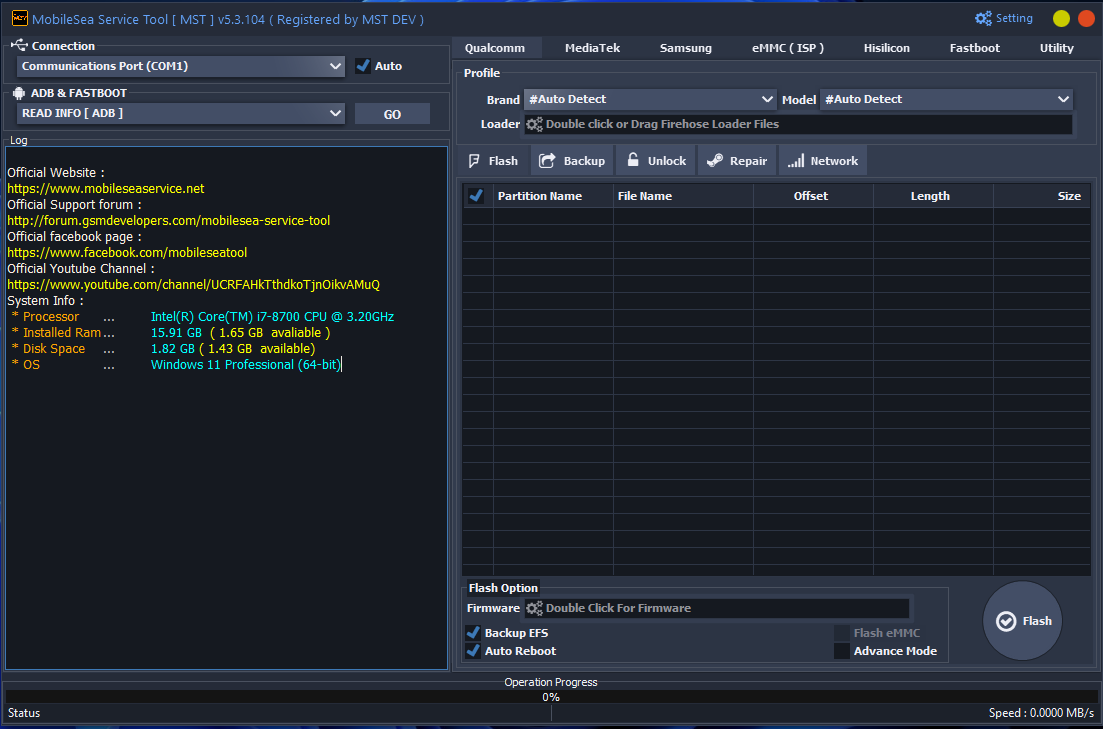
Download MobileSea Service Tool For Windows
The Tool allows you to flash the stock ROM on your Smartphones and Tablets. It also helps you to reset screen locks and FRP locks. Use any following mirror links to get it.
Tool Name: MobileSea_Tool.exe
Author: mobileseaservice.net
| VERSION | LINK:1 | LINK:2 |
|---|---|---|
| v7.6.2 (Latest) | Mega | G-Drive |
| v7.6.1 | Mega | G-Drive |
| v7.6.0 | Mega | G-Drive |
| v7.4.0 | Mega | G-Drive |
| v7.2.2 | Mega | G-Drive |
| v7.1.0 | Mega | G-Drive |
| v6.9.1 | MediaFire | G-Drive |
How To Use MobileSea Service Tool?
Download and extract: Download and install MobileSea Service Tool setup file on your computer.
Install Driver: Install MediaTek, Qualcomm, Samsung, Oppo, and ADB USB Driver on your computer. Otherwise, never does the Tool detect your mobile device.
Xiaomi Pin/Patter/FRP: Open the tool > Go to Xiaomi tab > Select Xiaomi Model > Connect device to EDL/Flash mode > Select FRP/Factory reset.
Oppo Pin/Patter/FRP: Open the tool > Go to Oppo tab > Select Oppo Model > Connect device EDL/Flash mode > Select Format FS/FRP.
Vivo Pin/Patter/FRP reset: Open the tool > Go to Vivo tab > Select Vivo Model > Connect device EDL/Flash mode > Select Format FS/ FRP.
Qualcomm Pin/Patter/FRP reset: Open the tool > Go to Qualcomm tab > Connect device into EDL mode > Select Format FS/ FRP.
Readme once
Take a Backup: Take a backup of your important data before using MobileSea Service Tool. Because your important data will erase after unlocking or flashing.
Recommend: We recommend using the latest version of this tool.
Requirement: You must need to activate it to use. Contact the tool’s official reseller to activate.
Virus Status: Firstly, we have scanned the Tool using Kaspersky Antivirus. Then, we uploaded it on GSM Official.
USB Driver: We have shared some USB Drivers for connecting your device to the computer. i.e., MTK USB Driver, SPD USB Driver, and Qualcomm USB Driver.





