This post will find the official link to download Transsion Software Download Tool for windows on your computer. We have shared it as a zip package containing Flash Tools and How to Flash Manuals.
Transsion Software Download Tool helps you repair dead boots, hang logos, update error problems and remove FRP Lock or Screen Lock.
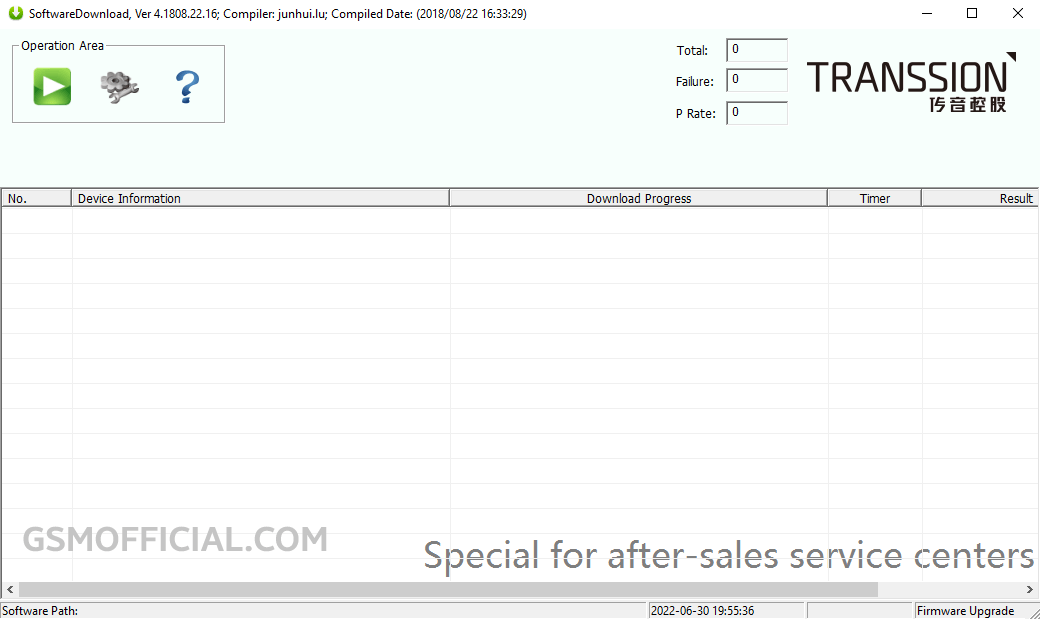
Download Transsion Software Download Tool For Windows
SWD After Sales allows you to Flash the Scatter, Pac, and XML Based Flash File ROM (Firmware) on your Smartphone and Tablets. It also helps you flash, unlock, repair, and remove the Factory Reset Protection (FRP) on your device.
Tool Name: Transsion_Software_Download_Tool.zip
Author: Transsion
| VERSION | LINK:1 | LINK:2 |
|---|---|---|
| v5.2009.24.14 – SPD | AFH | G-Drive |
| v5.1910.29.16 – SPD | AFH | G-Drive |
| v4.1901.23.17 – MTK | AFH | G-Drive |
| v4.1811.23.11 – MTK | AFH | G-Drive |
| v4.1808.28.17 – MTK | AFH | G-Drive |
| v4.1808.22.16 – MTK | AFH | G-Drive |
How To Flash?
- Firstly, install the USB Driver on your computer.
- Download Stock Firmware (scatter or .pac or .xml based) on your computer. Then, extract it.
- Extract Transsion Software Download Tool. Then, follow the following steps.
- Open SWD_AfterSales.exe to Launch the Tool.
- Click on the Settings icon and locate firmware.
- Now, Click on Confirm button, then click to Start.
- Power off your Mobile Device > Press and Hold Volume UP and Down > Connect your device to the computer using a USB Cable.
- Once the flashing or installation process is complete, you will be able to see the Green PASS message on the Tool.
Readme once
[*] Caution: Flashing or installing firmware using the Software Download Tool will erase personal data from your device. Therefore, we recommend you backup your data before using this Tool.
[*] Recommend: Always, we recommend using the latest version of the Transsion Software Download Tool.
[*] Credits: SWD After Sale Tool is created and distributed by Transsion Holdings. So, full credit goes to them for sharing the Application for free.
[*] USB Driver: We have shared some USB Drivers for connecting your device to the computer. i.e., MTK USB Driver, SPD USB Driver, and QLM USB Driver
[*] Alternative Tool: We have shared some alternative tools on the current page. i.e., SP Flash Tool, SPD Upgrade Tool, and QFIL Tool.





