UFI toolbox is a small application that helps you to re-program or repairs your eMMC or UFS chip. It also allows you to reset the screen and FRP lock on your devices.
You will get the official link to download the UFI ToolBox setup file for Windows. We have shared it as a zip package, including the EXE Setup File, USB Driver, and Tutorial.
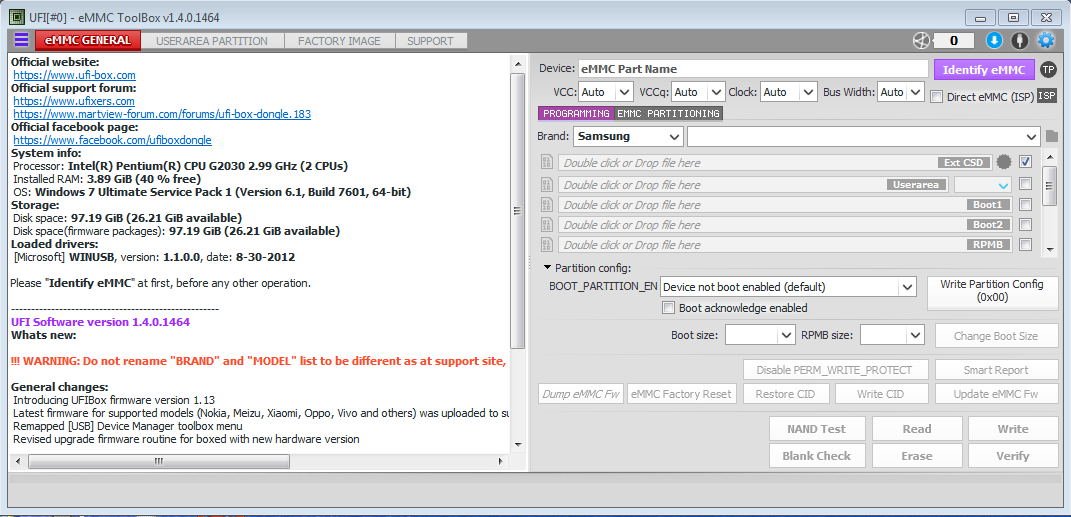
Download UFI Tool Setup File For Windows
UFI Tool allows you to write the dump file and firmware on your Smartphone and Tablet. It also helps you re-partition, repair flash, unlock, and remove the factory reset protection (FRP) on your devices.
Tool Name: UFI.zip
Author: UFI Box Team
| VERSION | LINK:1 | LINK:2 |
|---|---|---|
| v1.8.0.3246 (Latest) | – | G-Drive |
| v1.7.0.2662 | AFH | G-Drive |
| v1.6.0.2333 | AFH | G-Drive |
| v1.6.0.2202 | AFH | G-Drive |
| v1.5.0.2015 | AFH | G-Drive |
| v1.5.0.2008 | AFH | G-Drive |
| v1.4.0.1779 | AFH | G-Drive |
| v1.4.0.1464 | AFH | G-Drive |
How To Work Using UFI ToolBox?
Extract: Download and extract the package. After unzipping it, you will see the tool, driver, and tutorial.
Install: Install UFI Tool on your computer.
USB Driver: Now, Install MediaTek, Qualcomm, and UFI box drivers on your computer.
Write Dump File: Open the tool > Then, connect your eMMC or UFS Chip > Choose EXT CSD, Userarea, Boot1, Boot2 file > Click on Write.
Write Firmware: Open the tool > Then, connect your eMMC or UFS Chip > Go to Factory Image Tab > Select CPU platform > Locate firmware > Click on Write.
Reset FRP: Open the tool > Then, connect your eMMC or UFS Chip > Go to Userarea Pertition > Click on Spacial task > Choose Clear FRP.
Reset Screen Lock: Open the tool > Then, connect your eMMC or UFS Chip > Go to Userarea Pertition > Click on Spacial task > Chose Factory Reset.
Readme once
Take a Backup: After using the UFI Tool, your data will erase. So take a backup of your data before using the tool.
Requirements: It is not any crack tool, so you must need a UFI box/dongle to run it.
Virus status: We have scanned the tool using Kaspersky antivirus before sharing it online.
Dump File: If you are looking for an eMMC or UFS dump file, click here to download the eMMC Dump File.
USB Driver: We have shared some USB Drivers for connecting your mobile devices to the computer. i.e., MTK USB Driver, SDP USB Driver, and Qualcomm USB Driver.
Alternative Tool: We have shared some alternative eMMC repair tools on the current page. i.e., UMT eMMC Tool and Easy Jtag Plus.





