CM2 SP3 Module Tool helps you to flash stock ROM on your devices powered by SpreadTrum SOC. It also allows you to remove FRP locks, Screen locks, Privacy locks, and repair invalid IMEI issues.
You will get the official link to download CM2 SP3 Tool on the current page. We have shared it as a zip package, including the SPD/UniSoC USB Driver and Tutorial.
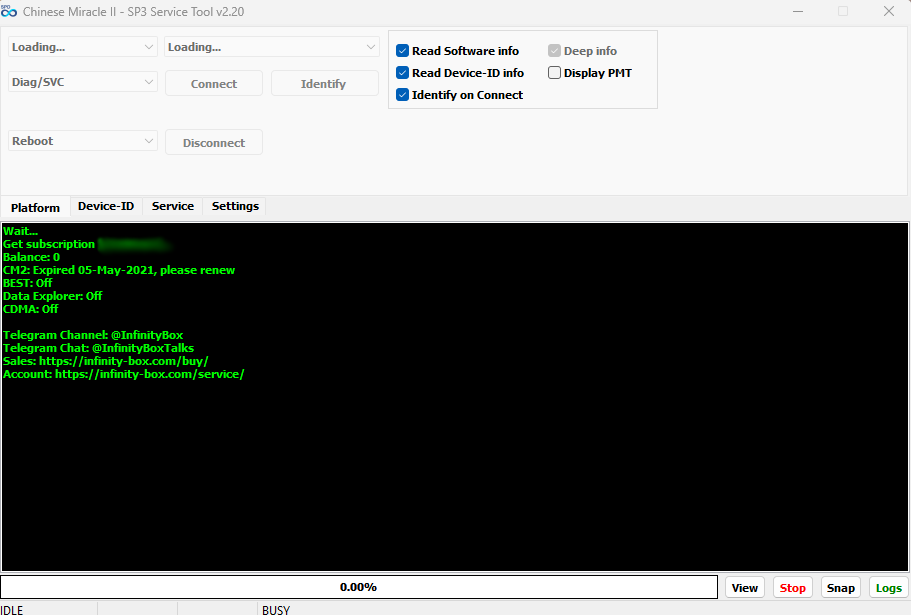
Download CM2 SP3 For Windows
CM2 SP3 Module allows you to install PAC or XML flash file ROM on your SpreadTrum-powered smartphone and tablet. Use any following mirror links to get it.
Tool Name: CM2SP3.zip
Author: Infinity Team
| VERSION | LINK:1 | LINK:2 |
|---|---|---|
| v2.38 (Latest) | Mega | G-Drive |
| v2.37 | Mega | G-Drive |
| v2.36 | Mega | G-Drive |
| v2.35 | Mega | G-Drive |
| v2.33 | Mega | G-Drive |
| v2.32 | Mega | G-Drive |
| v2.30 | – | G-Drive |
| v2.29 | – | G-Drive |
| v2.28 | AFH | G-Drive |
| v2.27 | AFH | G-Drive |
| v2.26 | AFH | G-Drive |
| v2.25 | AFH | G-Drive |
| v2.24 | AFH | G-Drive |
| v2.23 | AFH | G-Drive |
| v2.21 | AFH | G-Drive |
| v2.20 | AFH | G-Drive |
How To Use?
- Firstly, download and install CM2 SP3 Module Tool on your computer.
- Secondly, install SPD/UniSoC USB Driver on your computer. Otherwise, never the SP3 tool detect your device.
- Write Firmware: Open the tool > Go to Flasher tab > Then, choose stock ROM > Now, click on Flash > Connect your device to Flash Mode.
- Reset FRP Lock: Open the tool > Go to the Service tab > Then, click on Format FS > Connect your device to Flash Mode.
- Reset Screen Locks: Open the tool > Go to the Service tab > Then, click on Format FS > Connect your device to Flash Mode.
- Privacy Lock Reset: Open the tool > Go to the User Data tab > Then, click on Reset Privacy Lock > Connect your device to Flash Mode.
Readme once
[*] Take a Backup: Please take a complete backup of your data from the device. Because after installing stock ROM using CM2 SP3 Module Tool will erase your data.
[*] Requirements: It is not any crack tool, so you must need a activated CM2 box/dongle to run the tool. Otherwise, you can never open this tool.
[*] Virus status: Firstly, we have scanned the tool using Kaspersky Antivirus. Then, we uploaded it on GSM Official.
[*] Extracting Password: If the setup file needs to password to extract. Then, use 1111 as the unzipping password.
[*] USB Driver: We have shared some USB Drivers for connecting your device to the computer. i.e., SPD USB Driver and ADB Driver.
[*] More CM2 Modules: We have shared some more CM2 Tool Modules on the current page. i.e., CM2 SP2, CM2 SPD, and CM2 SCR.





