Huawei FRP Tool by UnlockPrice helps you to remove the factory reset protection (FRP) lock on your Huawei and Honor Android devices. Also, the following operations are available on this tool to perform your device, i.e., Read information, Factory reset, and Reboot to recovery mode.
You will get the official link to download Huawei FRP Tool on the current page. We have shared it as a zip package, including the USB Driver and Tutorial.
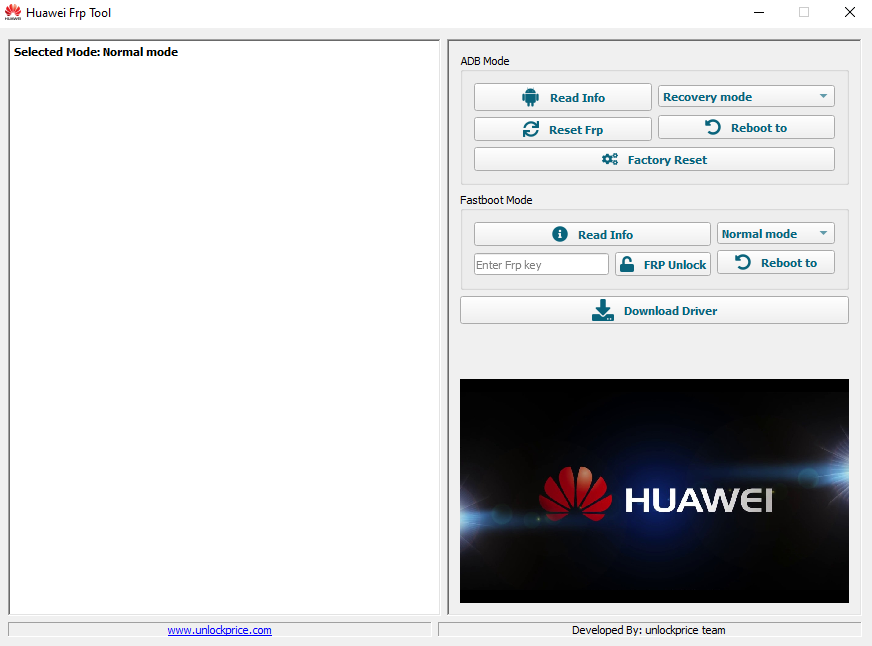
Download Huawei FRP Tool For Windows
Huawei or Honor FRP Tool helps you to remove the Factory Reset Protection (FRP) from your Huawei & Honor Smartphone powered by Android OS and the latest security patch level.
Tool Name: Huawei_FRP_Tool.zip
Author: Unlockprice.com
| VERSION | LINK1 | LINK2 |
|---|---|---|
| 2023 (Latest) | – | G-Drive |
How To Use
- Firstly, download FRP Tool on your computer.
- Secondly, install Huawei USB Driver. Otherwise, never does the tool detect your device.
- Thirdly, open the tool.
- Now, connect your device to the fast-boot mode. For fast-boot mode, press Volum DOWN and Connect USB cable.
- Now, past or input Huawei FRP Key on the FRP PWD section. The Huawei FRP Key is paid. So contact your reseller for buying paid FRP Key.
- After successfully inputting the FRP Key, then click on the FRP Erase.
Readme once
[*] Take a Backup: If you are going to use the Huawei FRP Tool to unlock the FRP lock, then take a complete backup of your data. Because, after unlocking FRP using this tool will erase your data. i.e., Contacts, Photos, and Files.
[*] Scan: Firstly, we have scanned the tool using the Virus Total. Then, we uploaded it on GSM Official.
[*] Credits: Full credit goes to unlockprice.com. Because they created and distributed it free.
[*] Huawei USB Driver: We have shared some USB Drivers for connecting your device to the computer. i.e., Huawei USB Driver and Fastboot Driver.
[*] More Huawei Tools: We have shared more Huawei Tools on the current page. i.e., Huawei Fastboot Erase Tool and Android Fastboot Reset Tool.





