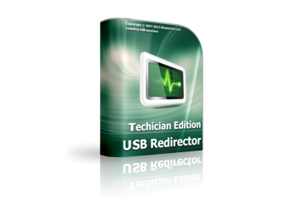You will find the direct link to download Tecno BA2 DA File (Boot File) on the current page. We have shared the DA File as a zip package, including the USB Driver and Tutorial.
You will find the direct link to download Tecno BA2 DA File (Boot File) on the current page. We have shared the DA File as a zip package, including the USB Driver and Tutorial.
The DA File helps you unlock and write stock ROM on your MediaTek-powered devices. It also allows you to remove Factory Reset Protection (FRP) lock. You can use it on SP Flash Tool, SP MTD Tool, CM2 MTK, or any other MediaTek-supported tools. The DA File was released officially.
Tecno BA2 Custom DA File (Download Agent File)
The DA (Boot) File helps you work on your secure boot type MediaTek-powered smartphone and tablets. It also allows you to fix the DA error issue on devices.
DA File Name: MTK_AllInOne_DA_SP.bin
File Size: 4 MB
How to Use: Click Here
How to Download: See Example
How To Use?
- Download and Extract Tecno BA2 DA File.
- Install the MTK USB driver on your computer. If already installed, then follow the following steps.
- Open Smart Phone Flash Tool (flash_tool.exe).
- Now, click on the Download Agent or Custom DA. Then, locate the DA file.
- After choosing the DA file, then select scatter stock ROM.
- Now, click on the Download/Start button.
- Connect your device to flash mode.
Readme once
[*] Take a Backup: Take a backup of your important data before flashing or unlocking. Your data will erase after flashing the Stock firmware.
[*] Virus Status: Firstly, we scanned the DA file using Kaspersky Antivirus. Then, we uploaded it on gsmofficial.com.
[*] Credit: Full credit goes to MediaTek Inc. Because full credit goes to them for sharing it free.
[*] USB Driver: We have shared some USB Drivers for connecting your devices to the computer. i.e., MediaTek USB Driver.
[*] Flash Tool: We have shared some custom DA-supported DA Files on the current page for flashing or unlocking. i.e., SP Flash Tool and SP MDT Tool.