Nokia OST Tool is an official application by Nokia Mobility for flashing stock ROM on your Nokia Android devices. The alternative name of this tool is Online Service Tool. It also allows you to reset Screen locks and FRP locks.
You will get the official link to download the Nokia OST Tool for Windows. We have shared it as a zip package, including the USB Driver, Tutorial, and Login Information.
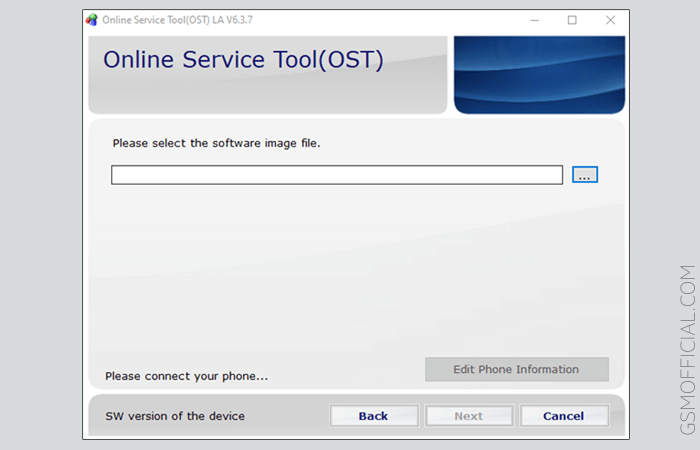
Download OST Tool For Windows
OST Tool allows you to install Nokia .nb0 or .mlf stock ROM (flash file) on your Nokia Android Smartphone and Tablet. It also helps you to flash, unlock, and repair your Nokia devices powered by Android OS.
Tool Name: Nokia_OST_Tool.zip
Author: Nokia Mobility
Login Information: Check Here
| VERSION | LINK:1 | LINK:2 |
|---|---|---|
| v6.3.7 (Latest) | AFH | G-Drive |
| v6.2.8 | AFH | G-Drive |
| v6.2.3 | AFH | G-Drive |
| v6.1.8 | AFH | G-Drive |
| v6.1.2 | AFH | G-Drive |
| v6.0.9 | AFH | G-Drive |
| v6.0.4 | AFH | G-Drive |
How To Use?
- Download and install Nokia OST Tool on your computer.
- Download and extract the Nokia stock ROM on your computer.
- Install USB Driver. Otherwise, never does the tool detect your device.
-
Firstly, you need to change your computer’s Mac address.
For changing the Mac address, follow the instruction: Open Network and Internet Setting > Change Adapter Options > Ethernet > Configure > Local Administered Address/Network Address > Then, set theMac Address 0CD2B5444B34. You can never log in to the tool without changing the Mac Addresses. - Secondly, run the OST Tool (OnlineUpdateTool.exe). You can find the tool in the following folder: C:\Program Files (x86)\OST LA.
- Thirdly, Log in on OST Tool with your Account ID and Password. (Account: NokiaIN528_433527, Password: 5WP5D3, and Domain: N/A)
- After successfully logging in to the tool, choose the Nokia stock ROM.
- Then, connect your device to the Fastboot or Download Mode
- Now, click on NEXT to start flash.
Readme once
[*] Tool Login Information: Account: NokiaIN528_433527, Password: 5WP5D3, Domain: N/A, and Mac Address: 0CD2B5444B34.
[*] Virus Status: Firstly, we have scanned the tool using Kaspersky Antivirus. Then, we uploaded it on gsmofficial.com.
[*] Take a Backup: Take a complete backup of your Contacts, Photos, Files, and Other Documents before using this tool. Because after installing stock, ROM will erase everything.
[*] Credit: Full credit does to Nokia Mobility. Because they created and distributed this tool for free.
[*] USB Driver: We have shared some USB Drivers for connecting your Nokia devices to the computer. i.e., Nokia USB Driver, MTK USB Driver, and Qualcomm Driver.
[*] Alternative Tool: We have shared some alternative flash tools for flashing official Nokia stock ROM or Unlocking. i.e., Phoenix Service Tool and Nokia HMD DeviceKit.





